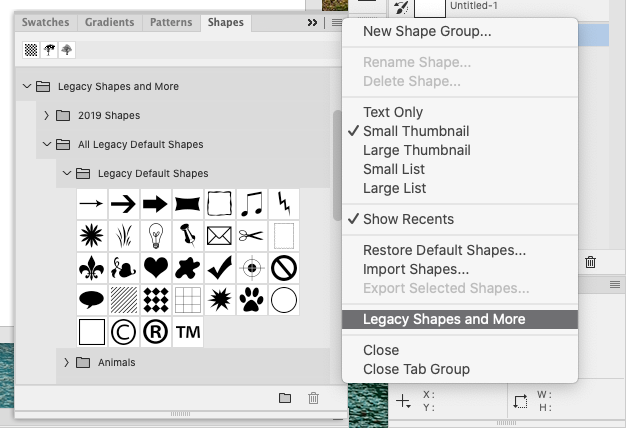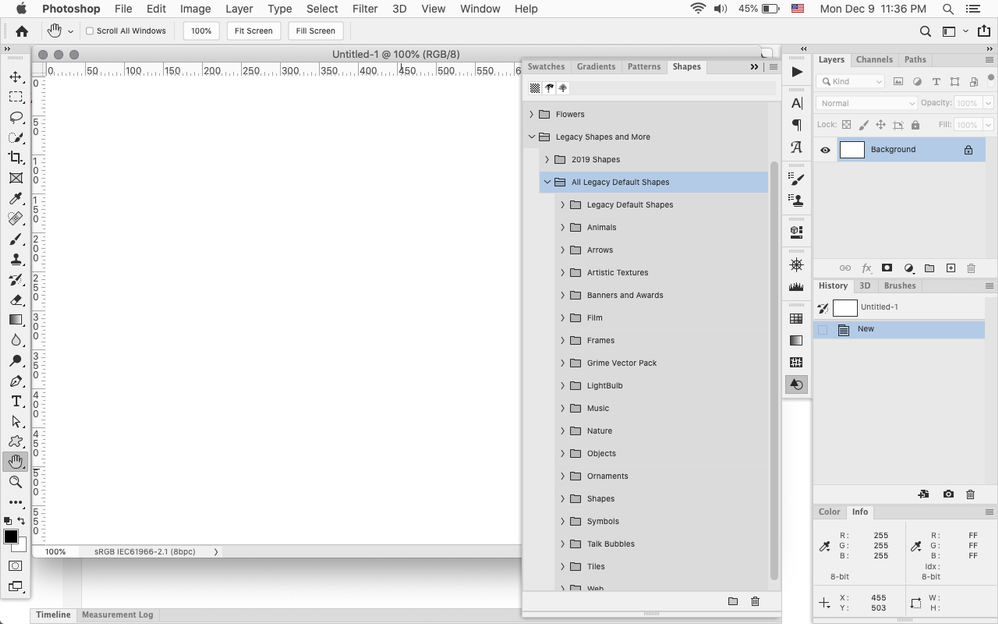Adobe Community
Adobe Community
- Home
- Photoshop ecosystem
- Discussions
- Re: Legacy custom shapes in Photoshop 2020
- Re: Legacy custom shapes in Photoshop 2020
Copy link to clipboard
Copied
Anyone know how to get to the legacy custom shapes? I don't really need a silhouette of a gorilla, but some of those geometric shapes and word bubbles were things I used all the time and now they seem to be gone. Thanks!
 2 Correct answers
2 Correct answers
If you go Window>Shapes you can load the Legacy Shapes and More.
Thank you so much Jeff, although it took me a minute to realise you meant the 'Window' menu on the toolbar. I'm sure I'm not alone here. I kept opening the shape menu on the 'Custom Shape' toolbar. See screenshot folks, just in case!! We're all in a hurry these days so it slipped past me too the first time. FYI its happing for the Brushes too but same solution!
Explore related tutorials & articles
Copy link to clipboard
Copied
Sorry to hear that. You did mention you found your answer with the brusheezy pack, so given the oddities of Catalina, best not to mess with success.
I have a 2012 MBP and won't be going past Mojave, though I know somewhere down the line some version of Photoshop will require that I do.
Copy link to clipboard
Copied
My 2016 MBP had been away yet again for repair (I am now on keyboard/top cover #5 as keyboard/top cover #4 installed in November had a faulty left speaker) while I was away in the USA over Christmas. I noticed there was an update on PS CS 2020 which had become available after I had left my MBP with Apple. I just ran this and thought I would have a look to see if "Legacy shapes and more" had popped up in the Windows pull down menu and to my surprise it had, so I now have a superfluity of Arrow shapes.
Copy link to clipboard
Copied
Are you looking at Ps 2020?
Copy link to clipboard
Copied
Just go to Window>Shapes and load the Legacy Shapes and More.
Copy link to clipboard
Copied
You don't have Legacy Shapes and More listed in the Window>Shapes panel?
You have to use Windows>Shapes since any other Shape lists like in the tool options bar don't list Legacy Shapes and More.
Can you post a screenshot?
Copy link to clipboard
Copied
Thank you so much Jeff, although it took me a minute to realise you meant the 'Window' menu on the toolbar. I'm sure I'm not alone here. I kept opening the shape menu on the 'Custom Shape' toolbar. See screenshot folks, just in case!! We're all in a hurry these days so it slipped past me too the first time. FYI its happing for the Brushes too but same solution!
Copy link to clipboard
Copied
All the legacy shapes except leaf trees, wild animals and boats exists, which I mean really, who needs those. This guy will give you a download and help walk you through it to get the good and necessary ones back, bad update adobe, come on.
https://www.youtube.com/watch?v=2WK9NlvUt8A I did this and it's all good now!
Copy link to clipboard
Copied
Thank you!
Adobe please restore the old custom shapes for all Mac users.
Copy link to clipboard
Copied
Hello, to communicate better in the future, the place you crossed with the X is the Options bar (technically, the options panel), the toolbar (tools panel) is the one on the left side of your screen. The place you circled is the Menu, not a toolbar either...
Copy link to clipboard
Copied
😄 LOL, thank you for correcting LDBDesigns. Using incorrect verbiage like this is what gets people confused as to what to do, to begin with.
Copy link to clipboard
Copied
Hi, I hope I did not sound pedantic, my point is to educate on the correct terms, for everyone to get faster answers...
Copy link to clipboard
Copied
You didn't sound pedantic at all. My point is that, this is a community page w/ the intent of clearing up any confuson people might have, so people need to be sure NOT to ADD to the cluster of confusion by using the incorrect verbiage.
So thank you for correcting the incorrect verbiage. 🙂
Copy link to clipboard
Copied
The real pro-tip is always in the comments. Thank you!!!
Copy link to clipboard
Copied
Hi Jeff
I have read through all of this information and I have also looked at other threads. I am using the latest version of Photoshop on my mac and ALL I can get are the new, pretty much useless, shapes, unless you're David Attenborough or work for "The World Wildlife Fund".
ALL of the good ones are gone, and when I go to the "Window" tab, as you suggested multiple times, there is NO "Legacy Shapes and More" folder.
As a few other people here have stated, the only thing I've managed to do so far, is to double up on the shapes I already had, and which are no use to me.
Please help.
Thanks,
Rick
P.S. Could you ask Adobe why they keep fixing things that are NOT broken.
Copy link to clipboard
Copied
If you go to the Windows menu, select Shapes, from there, you will get the shapes panel (or Palette if you want their old names), where you will find the panel menu on the top right, where you will find the legacy shapes, in wich you might have to dig deeper to find the old, old ones.
Copy link to clipboard
Copied
Although I did not ask you directly about accessing the legacy files, I want to thank you for putting the steps to find them in clearly. I read your explanation and accessed them straight away after having read a number of other explanations ending up getting nowhere! Thanks, Chris.
Copy link to clipboard
Copied
Yay!!! I learned something new today. This has been very helpful; thank you 🙂
Copy link to clipboard
Copied
Here's what you do.
Go on to the forum and callout the pricks that changed all these basics features that we all used on a daily basis but instead of being able to get on with our lives and do jobs for our friends and clients we've got to waste and extra hour a day talking to Adobe forums looking of he answers..... while paying subscripiton fees
I cannot wait until someone makes a similar program and start learning it cos Adobe have just become pretentous Wan*ers who think these features are not important
Copy link to clipboard
Copied
Just stumbled on this thread. Totally mystified by the idea of "2019 Shapes" and "Legacy shapes", it's funny really. Thanks to those who posted the solution.
Copy link to clipboard
Copied
As a poster has noted, why fix something that isn't broken?, or if you do, give users instructions on how to find the original shapes.
For the money we pay, Adobe is lame.
Besides, Adobe hasn't updated either the filters or shapes since 1832 - not a typo! [get it?] - and programs such as Topaz, Anthropics and NIK left Adobe in the dust a long time ago.
You might thing that Adobe products are elite . . . But. They. Are. Not.
PS: Opening Creative Cloud is akin to using a 1990's modem, i.e. S.L.O.W.
Copy link to clipboard
Copied
Clicking on the Windows Shapes option does not give me this popup, only the side bar with trees, boats etc. No option for legacy shapes appears anywhere.
Copy link to clipboard
Copied
MANY THANKS!!!! 🙂
Copy link to clipboard
Copied
MANY MANY THANKS!
Copy link to clipboard
Copied
I created a feature request to get the entry in the right-click menu, or the option bar's "Gear" local menu.
Copy link to clipboard
Copied
That does not work. There is no option for legacy shapes, just trees (cursing removed)