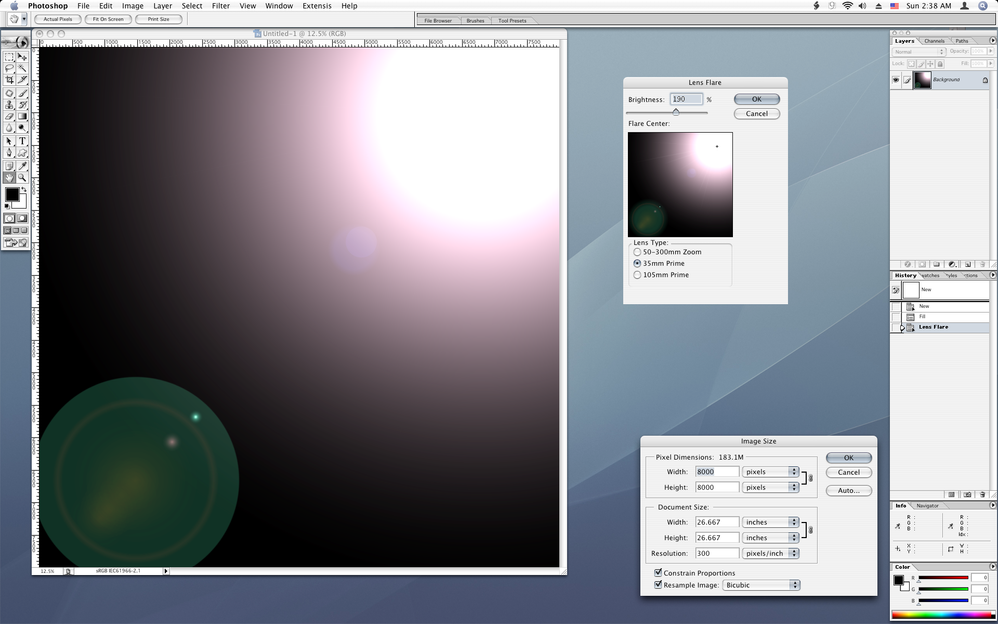Adobe Community
Adobe Community
- Home
- Photoshop ecosystem
- Discussions
- Lens flare render troubleshooting
- Lens flare render troubleshooting
Lens flare render troubleshooting
Copy link to clipboard
Copied
What I choose..
and what I get..
I'm using latest version of Photoshop
any advices?
Explore related tutorials & articles
Copy link to clipboard
Copied
The layers panel would be good to see to find out what you are doing as well. It kind of looks like you have it on a different layer and are using an odd blend mode on that layer, but without seeing your layers, its hard to tell
Copy link to clipboard
Copied
There's no layers at all.. background only
Copy link to clipboard
Copied
It seems that the problem appears on images with more than 15000 pixels.
Copy link to clipboard
Copied
Nope. I just did it on an image sized over 16000 pixels. Something definitely wrong there. What computer are you on? Maybe it's a weird screen thing? I've tried everything I could think of and can't duplicate the issue at all.
Copy link to clipboard
Copied
Hi
I can replicate that here, using Photoshop v20.0.2 and Windows 10 version 1803 and an NVidia GTX1080 on driver version 417.17. Like you said, it appears on images over 15000 pixels wide.
Legacy compositing makes no difference.
I looks like a bug and is worth reporting here : Photoshop Family Customer Community where Adobe developers will see it.
Dave
Copy link to clipboard
Copied
Must be a windows thing then. I tried over and over to no avail to duplicate it on my Mac.
Copy link to clipboard
Copied
I am getting same effect on Mac using Illustrator CC. Have tried various blending modes. It looks fine in Illustrator, but not in the PDF.
Geoff
Copy link to clipboard
Copied
I'm not sure if it's the same issue or not, but the lens flare in the PDF looks horrible in Mac Preview or the Finder's preview, but perfect when opened in Acrobat.
Geoff
Copy link to clipboard
Copied
We're still running PS7 on Windows 7 Pro with this installation having worked faultlessly well since around 2008. We've used Lens Flare a LOT consistently through that 14 years without any issues, on any size image - but our latest job has done exactly this?? Never seen it before, Preview box shows correctly, when applied the effect is totally thinned out like this. Inexplicable to us, why after 14 years has it suddenly happened (is there any cache storage that's overloaded that we're unaware of/need to empty)?
Copy link to clipboard
Copied
Can you give us some more info like what size in pixel dimensions is the document?
What color mode and bit depth?
Is there more than one layer?
A screenshot showing the difference in the Lens Flare dialog and actual result might be helpful?
Copy link to clipboard
Copied
Definitely can replicate it on the mac side as well with photoshop 2022 (ps ver 23.5.1)
16,000px x 16,000px 8 bits/channel single Background layer filled with black
20,000px x 20,000px 8 bits/channel
Copy link to clipboard
Copied
With photoshop 7.0.1 running on a 2001 Power Mac G4 Quicksilver 933 MHZ with Tiger 10.4.11
8000px x 8000px looks pretty close
14,000px x 14,000px starting to get pretty crazy
Copy link to clipboard
Copied
Yes our results are very similar to those generated above. Document in question here is only 5200 x 3100px in RGB 8-bit. We tried getting Lens Flare to work properly on it's own filled layer (tried all Blend modes), also tried just on the photo layer itself, and other combinations with the same faulty result. Interestingly since our last post here we copied the PSD document, flattened all the photo layers and Lens Flare applied OK at the same Pixel dimension so that's strange (especially as it was previously misbehaving in the same way across 3 separate and much smaller layers). So we're not convinced pixel dimension is necessarily the cause - most curious thing to us is we've use Lens Flare VERY often up to an A3 size 300dpi document (including last time about a week ago) and in 14 years have never had this happen - so....."why now"? Our studio computer is also "Updates Off" so theoretically Windows shouldn't have changed anything OS-wise either. We think this is the first PS fault we've encountered in all that time which is a pretty great recommendation to Adobe.