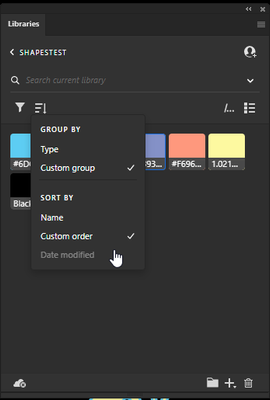Adobe Community
Adobe Community
Library Question
Copy link to clipboard
Copied
I'm trying to use the Library tool to save color swatches. I put them in a certain order, and Photoshop says "I'm smarter than you, and this totally different order is better." Arggghhhh...
Why does it do that? I tried dragging the squares to the position I want, but they won't budge.
Help!
Scott
Explore related tutorials & articles
Copy link to clipboard
Copied
Hi @scotwllm Sorry to see you don't have any replies yet! Yea, I can't get them to budge for a re-sort either. I tried every view within the app and from the Creative Cloud Libraries. Hmmm. You'd think the “Custom order” option would do the trick, but no…. Maybe someone else will have more insight. But I don't think it's possible, other than “reverse order.”
Copy link to clipboard
Copied
Thanks, Jain. The perplexing aspect is that Photoshop actively sorts the swatches at all. Someone built code to sort what we added to a library without our consent but doesn't state how or why it does that. Someone went out of their way to mess with us. I personally input the first four swatches intending them to be the neutrals for the group, and the rest of the swatches were ordered by hue. Sometimes it's hard to tell which colors are cyan and which are blue. That would make it easier to find a blue when I needed a substitute for blue.