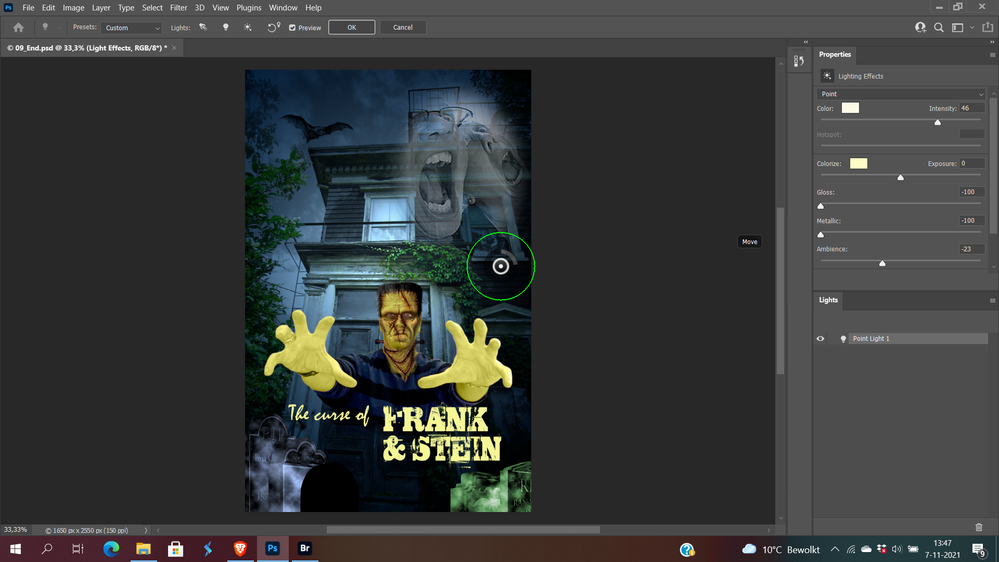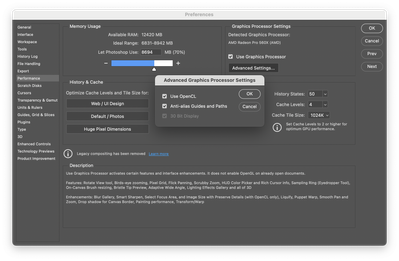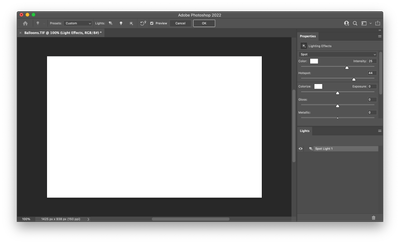Adobe Community
Adobe Community
- Home
- Photoshop ecosystem
- Discussions
- Re: Lighting effects not properly working 22.5
- Re: Lighting effects not properly working 22.5
Lighting effects not properly working 22.5
Copy link to clipboard
Copied
Hello,
Ive been trying to use Lighting Effects in Photoshop. Unfortunately, non of the lights are showing on the image.
Ive tried to "Deactivate Native Canvas" in preferences.
Does anybody know how to get this effect to work?
Explore related tutorials & articles
Copy link to clipboard
Copied
How funny is that, I was working on the same file as yours up here when I noticed Lighting Effects filter doesn't work well.
I'm on Mac OS Big Sur 11.6 (2018 MacBook Pro), RAM 16 GB
Ps v. 23.0.1
When I apply the filter, it either displays fully white window as shown below
Or, shows the image/photo, however, it doesn't display light effect apropriately even if I change lighting options eg. Flash Light, Spot Light, etc.
Copy link to clipboard
Copied
I found this solution posted by @Ged_Traynor in this post, his solution worked for me.