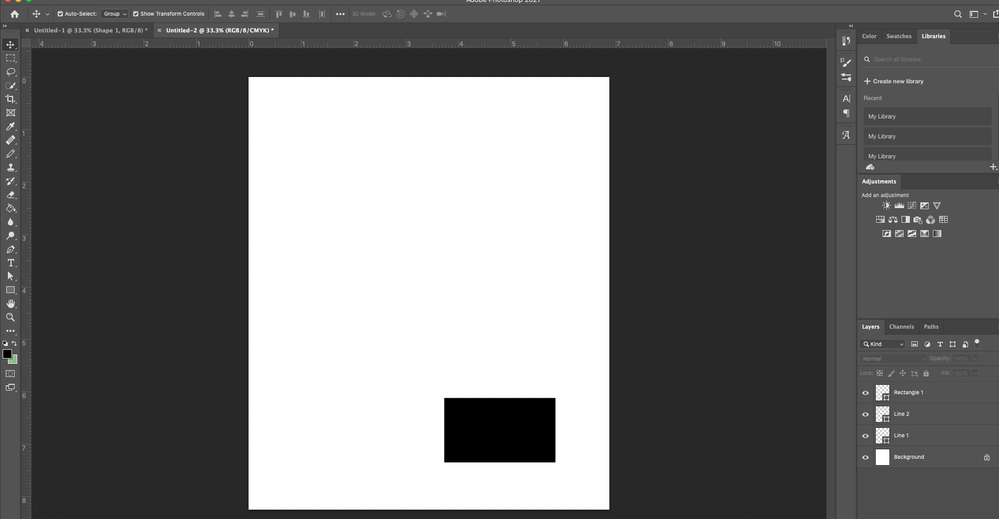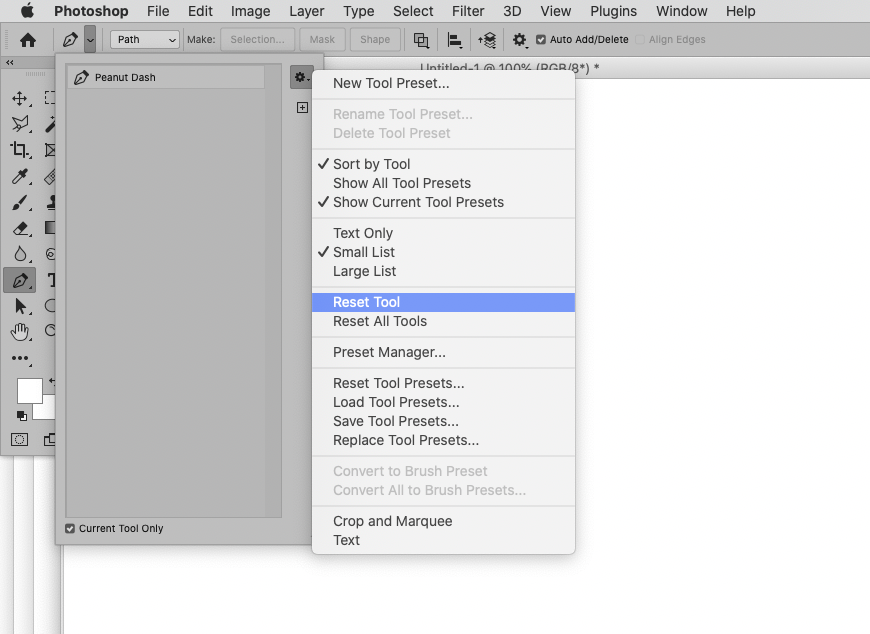Adobe Community
Adobe Community
Turn on suggestions
Auto-suggest helps you quickly narrow down your search results by suggesting possible matches as you type.
Exit
- Home
- Photoshop ecosystem
- Discussions
- Re: Line Shapes Disappearing When Not Selected
- Re: Line Shapes Disappearing When Not Selected
0
New Here
,
/t5/photoshop-ecosystem-discussions/line-shapes-disappearing-when-not-selected/td-p/11641793
Dec 01, 2020
Dec 01, 2020
Copy link to clipboard
Copied
I am trying to use the line tool to draw lines, but they disappear when they are not selected. I have both the fill and border color set as black for the lines. When I switch to another shape, it stays visible. Any way I can get the lines to be visible? I've already tried uninstalling and reinstalling, and at this point I'm guessing it's a user error on my end. I'm using Photoshop 22.0.1 on Mac Catalina 10.15.5.
Community guidelines
Be kind and respectful, give credit to the original source of content, and search for duplicates before posting.
Learn more
 1 Correct answer
1 Correct answer
New Here
,
Dec 02, 2020
Dec 02, 2020
I reset the tool and fixed the problem. I had a feeling it was a simple fix!
Explore related tutorials & articles
New Here
,
/t5/photoshop-ecosystem-discussions/line-shapes-disappearing-when-not-selected/m-p/11643761#M490292
Dec 02, 2020
Dec 02, 2020
Copy link to clipboard
Copied
I reset the tool and fixed the problem. I had a feeling it was a simple fix!
Community guidelines
Be kind and respectful, give credit to the original source of content, and search for duplicates before posting.
Learn more
New Here
,
/t5/photoshop-ecosystem-discussions/line-shapes-disappearing-when-not-selected/m-p/12973968#M646926
May 30, 2022
May 30, 2022
Copy link to clipboard
Copied
How does one reset the tool?
Community guidelines
Be kind and respectful, give credit to the original source of content, and search for duplicates before posting.
Learn more
Community Expert
,
LATEST
/t5/photoshop-ecosystem-discussions/line-shapes-disappearing-when-not-selected/m-p/12973985#M646927
May 30, 2022
May 30, 2022
Copy link to clipboard
Copied
Community guidelines
Be kind and respectful, give credit to the original source of content, and search for duplicates before posting.
Learn more
Resources
Quick links - Photoshop
Quick links - Photoshop Mobile
Troubleshoot & Learn new things
Copyright © 2024 Adobe. All rights reserved.