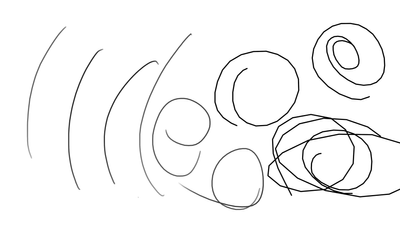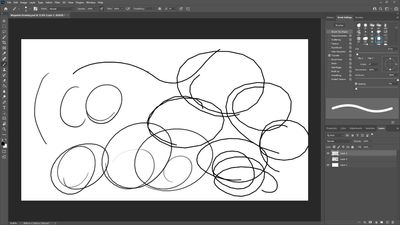Adobe Community
Adobe Community
- Home
- Photoshop ecosystem
- Discussions
- Re: Lines are not smooth. Made of smaller straight...
- Re: Lines are not smooth. Made of smaller straight...
Lines are not smooth. Made of smaller straight lines.
Copy link to clipboard
Copied
Hello. When I draw lines in photoshop with any brush, on any device, the lines are not smooth but are made up of smaller straight lines. I thought it was a tablet problem, but it happens with my mouse as well. I tried searching all over for this problem, but I can't find anything about it. Maybe I just wasn't searching for the right things. All drivers and photoshop are up to date. I have restarted. The program is running well on good hardware. I'm just not sure what's going on here. I'm sure it's something simple, but I can't figure it out. I'd really like to draw today haha. Thank you.
Attatched are lines drawn with my Wacom tablet (left side) and my mouse (right side)
Explore related tutorials & articles
Copy link to clipboard
Copied
Could you please post screenshots with the pertinent Panels (Toolbar, Layers, Brush Settings, Options Bar, …) visible?
Copy link to clipboard
Copied
Here it is with all that stuff. It could certainly be a windows problem too but I can't figure it out. I've tried so many things and nothing helps.
Copy link to clipboard
Copied
Have you tried using Photoshop’s Smoothing (second from the bottom in the Brush Settings Panel’s list on the left side)?