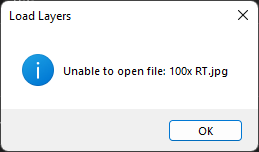Adobe Community
Adobe Community
- Home
- Photoshop ecosystem
- Discussions
- Re: Load Files into Stack refuses to work with One...
- Re: Load Files into Stack refuses to work with One...
Load Files into Stack refuses to work with OneDrive
Copy link to clipboard
Copied
Attempting to use Load Files into Stack to layer a couple of images in OneDrive, I can select the files necessary, but hitting OK just brings up an error message. This occurs whether the file is available offline or online only.
I can open the files individually in Photoshop with no issue, and the operation works as intended when using Load on files in my Downloads folder. It seems to be an issue specific to the Load script and OneDrive. Using Adobe's cloud file storage is not an option due to files being required in another department which has no Adobe CC accounts.
Photoshop version: 23.5.0
Operating system: Windows 11 Pro 21H2 build 22000.856
Device specs: AMD Ryzen 5 3600 with 16 GB of RAM, NVIDIA GeForce GTX 1660 Super on an ASUS PRIME A520M-E
Explore related tutorials & articles
Copy link to clipboard
Copied
Drag your files locally out of the synced One Drive folder, then run the script.
Adobe officially does not support working on cloud based or network/external sources.
It has nothing to do with your device, more to do with OneDrive.
Copy link to clipboard
Copied
You could try a couple of simple stacking scripts as an alternative. These scripts have been designed to work with no open files. They also require a folder of images to be selected. This could be changed to offer a file selection rather than folder selection dialog.
This one creates linked smart objects:
/*
Stacker - Place Linked.jsx
Stephen Marsh, v1.0
*/
#target photoshop
if (app.documents.length === 0) {
(function () {
var savedDisplayDialogs = app.displayDialogs;
app.displayDialogs = DialogModes.NO;
var origUnits = app.preferences.rulerUnits;
app.preferences.rulerUnits = Units.PIXELS;
var inputFolder = Folder.selectDialog('Please select the input folder:');
if (inputFolder === null) {
app.beep();
return;
}
var inputFiles = inputFolder.getFiles(/\.(jpg|jpeg|tif|tiff|png|psd|psb|gif)$/i);
// inputFiles.sort().reverse;
inputFiles.sort();
app.displayDialogs = DialogModes.NO;
var baseDoc = open(inputFiles[0]);
var baseDoc = activeDocument;
baseDoc.duplicate("Stacker", false);
baseDoc.close(SaveOptions.DONOTSAVECHANGES);
for (var i = 0; i < inputFiles.length; i++) {
placeFile(new File(inputFiles[i]), true, 0, 0);
//align2SelectAll('AdCH');
//align2SelectAll('AdCV');
}
activeDocument.activeLayer = activeDocument.backgroundLayer;
activeDocument.activeLayer.remove();
//app.runMenuItem(stringIDToTypeID("selectAllLayers"));
//reverseLayerStack();
app.beep();
alert(inputFiles.length + ' files stacked!');
app.displayDialogs = savedDisplayDialogs;
app.preferences.rulerUnits = origUnits;
// Functions
function placeFile(null2, linked, horizontal, vertical) {
var s2t = function (s) {
return app.stringIDToTypeID(s);
};
var AD = new ActionDescriptor();
AD.putInteger(s2t("ID"), 1);
AD.putPath(s2t("null"), null2);
AD.putBoolean(s2t("linked"), linked); // false for embedded
AD.putEnumerated(s2t("freeTransformCenterState"), s2t("quadCenterState"), s2t("QCSAverage"));
AD.putUnitDouble(s2t("horizontal"), s2t("pixelsUnit"), horizontal);
AD.putUnitDouble(s2t("vertical"), s2t("pixelsUnit"), vertical);
AD.putObject(s2t("offset"), s2t("offset"), AD);
executeAction(s2t("placeEvent"), AD, DialogModes.NO);
}
function reverseLayerStack() {
var idreverse = stringIDToTypeID("reverse");
var desc4653 = new ActionDescriptor();
var idnull = stringIDToTypeID("null");
var ref2335 = new ActionReference();
var idlayer = stringIDToTypeID("layer");
var idordinal = stringIDToTypeID("ordinal");
var idtargetEnum = stringIDToTypeID("targetEnum");
ref2335.putEnumerated(idlayer, idordinal, idtargetEnum);
desc4653.putReference(idnull, ref2335);
executeAction(idreverse, desc4653, DialogModes.NO);
}
function align2SelectAll(method) {
/*
AdLf = Align Left
AdRg = Align Right
AdCH = Align Centre Horizontal
AdTp = Align Top
AdBt = Align Bottom
AdCV = Align Centre Vertical
*/
app.activeDocument.selection.selectAll();
var desc = new ActionDescriptor();
var ref = new ActionReference();
ref.putEnumerated(charIDToTypeID("Lyr "), charIDToTypeID("Ordn"), charIDToTypeID("Trgt"));
desc.putReference(charIDToTypeID("null"), ref);
desc.putEnumerated(charIDToTypeID("Usng"), charIDToTypeID("ADSt"), charIDToTypeID(method));
try {
executeAction(charIDToTypeID("Algn"), desc, DialogModes.NO);
} catch (e) {}
app.activeDocument.selection.deselect();
}
})();
} else {
alert('Please close all open files before running this script...');
}
This variation uses standard layers:
/*
Stacker - Dupe.jsx
Stephen Marsh, v1.0
*/
//#target photoshop
if (app.documents.length === 0) {
(function () {
var savedDisplayDialogs = app.displayDialogs;
app.displayDialogs = DialogModes.NO;
var origUnits = app.preferences.rulerUnits;
app.preferences.rulerUnits = Units.PIXELS;
var inputFolder = Folder.selectDialog('Please select the input folder:');
if (inputFolder === null) {
app.beep();
return;
}
var inputFiles = inputFolder.getFiles(/\.(jpg|jpeg|tif|tiff|png|psd|psb|gif)$/i);
// inputFiles.sort().reverse;
inputFiles.sort();
var firstFile = app.open(File(inputFiles[0]));
var firstFileName = app.activeDocument.name;
app.activeDocument.duplicate("Stacker", false);
firstFile.close(SaveOptions.DONOTSAVECHANGES);
var docStack = app.documents[0];
app.activeDocument = docStack;
docStack.activeLayer.name = firstFileName;
for (var i = 1; i < inputFiles.length; i++) {
var remainingFiles = app.open(File(inputFiles[i]));
var fileName = remainingFiles.name;
remainingFiles.activeLayer.name = fileName;
remainingFiles.layers[0].duplicate(docStack, ElementPlacement.PLACEATBEGINNING);
remainingFiles.close(SaveOptions.DONOTSAVECHANGES);
//align2SelectAll('AdCH');
//align2SelectAll('AdCV');
}
//app.runMenuItem(stringIDToTypeID("selectAllLayers"));
//reverseLayerStack();
app.beep();
alert(inputFiles.length + ' files stacked!');
app.displayDialogs = savedDisplayDialogs;
app.preferences.rulerUnits = origUnits;
// Functions
function reverseLayerStack() {
var idreverse = stringIDToTypeID("reverse");
var desc4653 = new ActionDescriptor();
var idnull = stringIDToTypeID("null");
var ref2335 = new ActionReference();
var idlayer = stringIDToTypeID("layer");
var idordinal = stringIDToTypeID("ordinal");
var idtargetEnum = stringIDToTypeID("targetEnum");
ref2335.putEnumerated(idlayer, idordinal, idtargetEnum);
desc4653.putReference(idnull, ref2335);
executeAction(idreverse, desc4653, DialogModes.NO);
}
function align2SelectAll(method) {
/*
AdLf = Align Left
AdRg = Align Right
AdCH = Align Centre Horizontal
AdTp = Align Top
AdBt = Align Bottom
AdCV = Align Centre Vertical
*/
app.activeDocument.selection.selectAll();
var desc = new ActionDescriptor();
var ref = new ActionReference();
ref.putEnumerated(charIDToTypeID("Lyr "), charIDToTypeID("Ordn"), charIDToTypeID("Trgt"));
desc.putReference(charIDToTypeID("null"), ref);
desc.putEnumerated(charIDToTypeID("Usng"), charIDToTypeID("ADSt"), charIDToTypeID(method));
try {
executeAction(charIDToTypeID("Algn"), desc, DialogModes.NO);
} catch (e) {}
app.activeDocument.selection.deselect();
}
})();
} else {
alert('Please close all open files before running this script...');
}
https://prepression.blogspot.com/2017/11/downloading-and-installing-adobe-scripts.html
Edit: there is also another option here:
https://morris-photographics.com/photoshop/scripts/import-folder.html