 Adobe Community
Adobe Community
locked layers move
Copy link to clipboard
Copied
Does anyone have the same issues with PS update?
Locked layers move when using select tool - alt drag used to dupliacte layers, now they move locked layers.
To move a folder/group you need to use shift with selection tool, otherwise when selecting a group/folder on drag you move a layer within the group.
Are these preferences that can be turend on/off? Or is this Adobe changing the way we have used PS in the past?
Thanks in advance for any insight or help
Explore related tutorials & articles
Copy link to clipboard
Copied
Does anyone have the same issues with PS update?
Locked layers move when using select tool - alt drag used to dupliacte layers, now they move locked layers.
To move a folder/group you need to use shift with selection tool, otherwise when selecting a group/folder on drag you move a layer within the group.
Are these preferences that can be turend on/off? Or is this Adobe changing the way we have used PS in the past?
Thanks in advance for any insight or help
Copy link to clipboard
Copied
Can you clarify what kind of lock you applied to your layers? If you're not sure, show a screenshot of the Layers panel that includes:
- a layer that is affected
- the five lock icons at the top of the panel
Jane
Copy link to clipboard
Copied
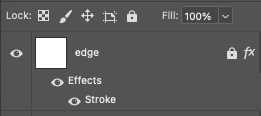
Copy link to clipboard
Copied
Hi @sillypics thanks for the post. Would it be possible for you to share a video of your workflow showing this issue?
It may help if we could see your Photoshop System Info. Launch Photoshop, and select Help >System Info...and copy/paste the text in a reply.
Thank you,
Copy link to clipboard
Copied
Hi Caory
Thanks for message.
PS is up to date – 23.5.1
The issue started on 23.5
Previous version was ok.
I'll record screen shortly
Copy link to clipboard
Copied

