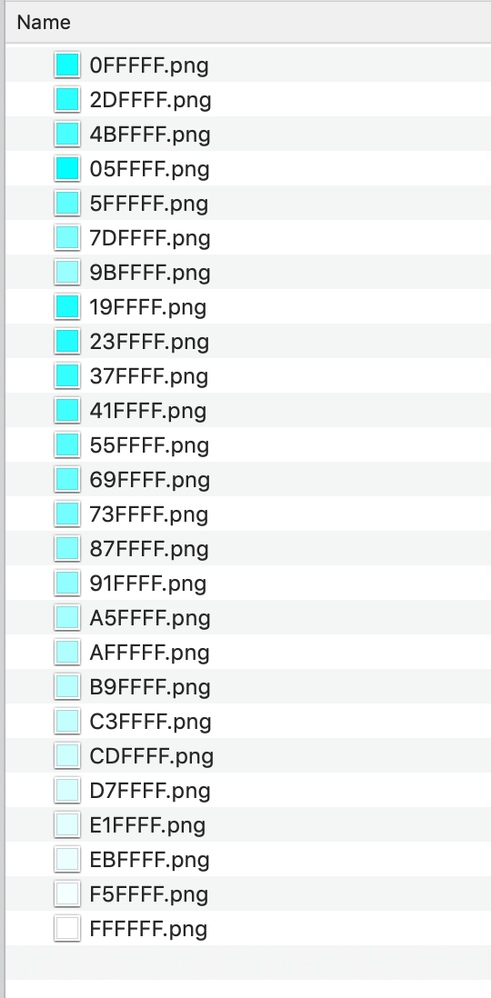Adobe Community
Adobe Community
- Home
- Photoshop ecosystem
- Discussions
- Looking for javascript to automate for project. Gr...
- Looking for javascript to automate for project. Gr...
Looking for javascript to automate for project. Grab layer change color by 10 RGB points
Copy link to clipboard
Copied
Hey looking for base code for a large project. Theres 16mil variations of RGB colors. We need to select BG layer and change it by 10 RGB points, starting with Red, then Green, then Blue. Essentially working on exporting all 16 mil colors. Save file as HEX code name. Im sure we can figure out how to get what we need we just need the base of it to start. Please and Thank you! in advanced!
Explore related tutorials & articles
Copy link to clipboard
Copied
An iteration of changes by 10 values would not seem to result in 16mio colors, so please explain what you are actually trying to do in more detail.
Why hex-color-names?
What output do you actually want – images or a txt-file or …?
Copy link to clipboard
Copied
Sorry if that didnt make too much sense. Eventually We want every color possible but we want to start off with incriments of 10.
start with RGB (255, 255, 255) export and save as ffffff. Then (245, 255, 255) export as f5ffff. Then (235, 255, 255) export as ebffff so on and so on.
Then Green (255, 245, 255) save as fff5ff and so on so on
Then Blue
Looking to save them as JPEG i can have the image processor resize them to what ever needed but just getting all the colors and have them labeled as their appopriate HEX code is the ulitmate goal.
I figured it might be best to do inciments of 10 that way the computer doesnt get stuck creating 16mil colors at once? idk if that would be an issue.
Copy link to clipboard
Copied
Here’s a start, this increments the red channel (Edit: Save As PNG will keep the fill colors accurate on a reopen):
app.preferences.rulerUnits = Units.INCHES;
var f = Folder.selectDialog("Select a folder for the Saved JPEGs");
var so = new PNGSaveOptions();
var sc = [255,255,255];
var n = 10
var doc, fc, hx;
doc = app.documents.add(10, 10, 72, hx);
//increments the red channel
for (var i = 255; i >= 0; i -= n) {
sc[0]=i;
fc = makeRGB(sc);
hx = fc.rgb.hexValue;
doc.selection.fill(fc);
doc.saveAs(new File(f + "/" + hx + ".png"), so);
}
doc.close();
/**
* Makes and returns an RGB color
* @Param a an array of RGB values
* @Returns a SolidColor
*
*/
function makeRGB(a){
colorobj = new SolidColor()
colorobj.rgb.red = a[0];
colorobj.rgb.green = a[1];
colorobj.rgb.blue = a[2];
return colorobj;
};