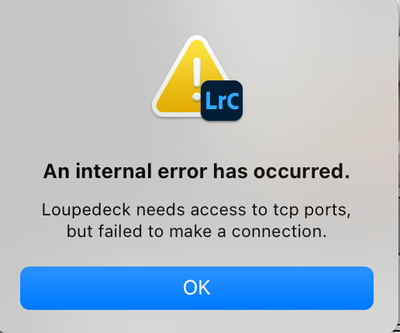Adobe Community
Adobe Community
- Home
- Photoshop ecosystem
- Discussions
- Loupedeck plugin does not connect
- Loupedeck plugin does not connect
Loupedeck plugin does not connect
Copy link to clipboard
Copied
Hello I am having problem with loupedeck - it will not connect - have unistalled it and installed it again - in photoshop it only lets me see loupedeck info and not to connect and also in LrC internet error pops up
Best regards
Explore related tutorials & articles
Copy link to clipboard
Copied
Hello I am having problem with loupedeck
By @rakelpho
You might try support at Loupedeck to better assist with their plug-in:
https://support.loupedeck.com/
Jane
Copy link to clipboard
Copied
I am not an expert on the communications things, but Loupedeck is using TCP ports (or something) internally for communicating between the Loupedeck service and target application plugins (Photoshop in this case).
It seems that you have restricted communications and that blocks Loupedeck from making a connection with Photoshop. You should whitelist Loupedeck software and allow it access to the TCP ports (or something) it requires.
// Karo Holmberg, Loupedeck (PO, Adobe Integrations)