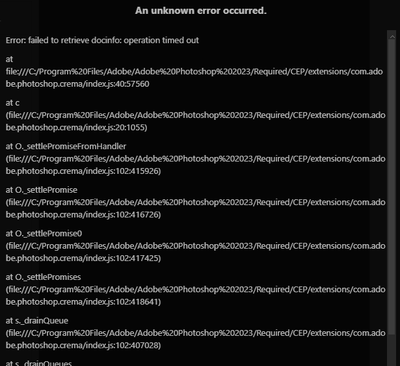Adobe Community
Adobe Community
- Home
- Photoshop ecosystem
- Discussions
- Low performance in new Export As
- Low performance in new Export As
Low performance in new Export As
Copy link to clipboard
Copied
Hi. I have very low performance (like it takes 3+ minutes to open) in new Photoshop 24 Export As... (export as v5.8.23)
I changed to Legacy "Export As" and it's fine, but new version definetely has some problems
Checked on Windows 10, Photoshop 24, on more than one computer
Explore related tutorials & articles
Copy link to clipboard
Copied
Thanks for sharing this with us.
Can you tell us how big the file is and its format? Does this happen with a newly created document as well?
Please try optimizing Photoshop performance: https://helpx.adobe.com/photoshop/kb/optimize-photoshop-cc-performance.html.
Let us know how it goes.
Best,
Ranjisha
Copy link to clipboard
Copied
Thanks, I tried optimizing, it helped but not solved
New file with two artboards seems to work, even my old files sometimes work---
Error I am getting sometimes when trying to open Export As
Error doesn't occur on freshly opened photoshop and on non-legacy Export As mode (but non-legacy is sooo slow sometimes)
In this moment non-legacy mode seems to work well and I am confused.
EDIT:// again is too laggy.
If I can check anything else regarding this problem please let me know
Copy link to clipboard
Copied
Thanks for the details.
You can try to reset the preferences of Photoshop using the steps mentioned here: https://helpx.adobe.com/photoshop/using/preferences.html#reset_preferences
Please back up your settings prior to resetting the preferences.
You can check: https://helpx.adobe.com/photoshop/using/preferences.html#BackupPhotoshoppreferences
Let us know how it goes.
Best,
Ranjisha
Copy link to clipboard
Copied
Resetting preferences did not help and Export As still opens slow.
Although my plugin which uses Export As to export without dialogbox sudenly work again (previously it was exporting very rarely)
I am content now, In will test it for couple more days and If i don't get anything new I will set your answer as correct
Thanks