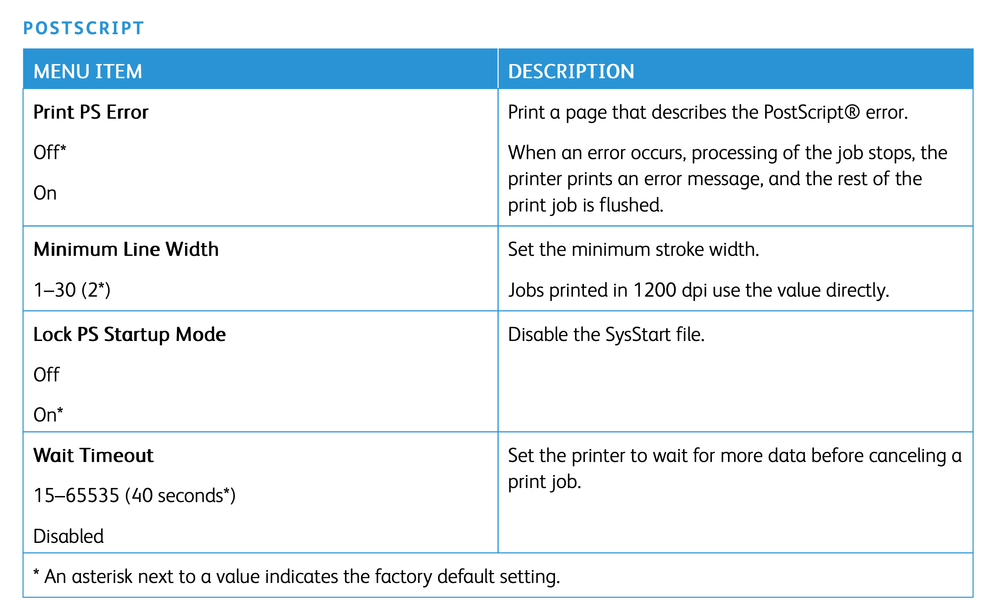Adobe Community
Adobe Community
- Home
- Photoshop ecosystem
- Discussions
- Re: Low resolution text when printed from Photosho...
- Re: Low resolution text when printed from Photosho...
Copy link to clipboard
Copied
Hi Everyone,
I have an issue when printing from Photoshop on a laser printer.
I am trying to print a simple text from Photoshop to a Xerox B310 printer and the resolution is low. The document resolution is set to 300dpi, I have the latest version of Photoshop, the printer is a week old and set to the highest printing resolution (2400) and I have an iMac 27 inch 2020, macOS Monterey with the latest update. I tried to print from Illustrator, PDF, Preview and other iMac and still low resolution. The only way the text prints well is from Pages and Word. I have done some research on Google but I couldn't find a solution. For some people, the resolution is good when saving as pdf and print, but not for me. Could you help me please because I run out of ideas?
Thank you!
 2 Correct answers
2 Correct answers
Regarding Postscript (sic) I have little knowledge about it,
By @Remus MC
PostScript:registered: (note correct spelling) is a page description language. Before Adobe created PDF technology, we sent our 500-page documents to the print shop as PostScript files.
https://www.adobe.com/products/postscript.html
https://en.wikipedia.org/wiki/PostScript
Xerox makes some PostScript Level 3 printers. Contact them about your B310.
Jane
I think Jane may have hit on the answer. You mentioned that you were having trouble with Photoshop, Illustrator and Acrobat files with this printer. They all utilize PostScript technology. Pages and Word do not. A printer that cannont interpret PostScript will try to render the image (usually in low resolution) to approximate the look of what is being sent to print. I think the issue is with the printer not having PostScript turned on or active, and not with the Adobe apps, and this is what is c
...Explore related tutorials & articles
Copy link to clipboard
Copied
I think Jane may have hit on the answer. You mentioned that you were having trouble with Photoshop, Illustrator and Acrobat files with this printer. They all utilize PostScript technology. Pages and Word do not. A printer that cannont interpret PostScript will try to render the image (usually in low resolution) to approximate the look of what is being sent to print. I think the issue is with the printer not having PostScript turned on or active, and not with the Adobe apps, and this is what is causing the prints to come out low rez.
I would suggest contacting your Xerox printer support and have them check to see if this printer can handle PostScript type files.
Michelle
Copy link to clipboard
Copied
Thank you, I will ask and get back with an answer. I mentioned above that are some options for PostScript in the printer settings but not sure what mean.
Copy link to clipboard
Copied
Make sure PostScript is active, and if need be, post a photo of the options so we can help.
Copy link to clipboard
Copied
Hi @mglush
Sorry for my slow reply, I had busy days. Here is the screenshot of the PostScript from the manual. It would be a great help if you could explain briefly what these settings mean and what I can do to print the best quality from Photoshop/Illustrator. Thank you.
I w
Copy link to clipboard
Copied
Hi everyone,
I managed to fix the issue, @jane-e and @mglush were right, the PostScript was the issue.
I contacted again the Xerox customer service and after an hour of testing the issue was solved as follows:
go to System preferences - Printers & Scanners - add a new printer, select from the top menu the Global sign called IP - in the Address tab write the IP address of the printer - in the Protocol tab select LPD and in the bottom tab Use select Generic PostScript Printer and then add.
The positive side is I can print high-quality text from Photoshop/Illustrator, however, the quality of the text is not exactly the same as printed from Microsoft Word but is very close, I am happy.
Unfortunately, there is a negative side, the paper size menu from the print settings is not there anymore for Illustrator, and has limited paper sizes (5) and custom size disabled for Photoshop, usually, I have around 15 options and custom sizes available. I think I have to work around and find the best way of printing for my needs.
Thank you all for the information, time and suggestions, you helped me a lot, thank you again.
Copy link to clipboard
Copied
On behalf of the team here, you are very welcome! We are glad to hear that you were able to work with Xerox to get it fixed.
Michelle
Copy link to clipboard
Copied
Thanks for sharing the fix, @Remus MC , and I'm happy it's working for you now!
Jane
Copy link to clipboard
Copied
Hi Everyone,
I am having the same problem with my new laser printer, Brother HL-L2350DW Series but I cannot find options for PostScript in the printer settings as Remus mentioned in his solution. Can anyone advise me please?
Thanks
Copy link to clipboard
Copied
Copy link to clipboard
Copied
Hi Dave,
I was checking the link you sent to me but my printer model HL-L2350DW doesn't have the installation discs, and I was checking Brother website as well, they don't have postscript driver for my model.
Waiting for your reply and thanks for helping me.
https://support.brother.com/g/b/downloadlist.aspx?c=us&lang=en&prod=hll2350dw_us_eu_as&os=10013
-
- 1
- 2