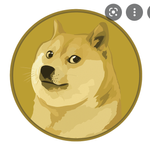Adobe Community
Adobe Community
- Home
- Photoshop ecosystem
- Discussions
- M: Photoshop 21.1.3 freezes when using Adjustments...
- M: Photoshop 21.1.3 freezes when using Adjustments...
Copy link to clipboard
Copied
Hi!
I thought that the problem when using intensity/contrast in adjustments (it is extremly slow to the point I think the computer freezes) was solved by restoring preferences and restoring warning messages, but as it turns out the problem is still there! Turning of the graphic card processor helps maybe a little (one or two times) but then there are other issues such as I can't use the filter "lightning effects". The problem is there wether I work on a big or small file. The only thing I can upgrade on the computer is to the OS Catalina.
Computer : OS Mojave 10.14.6, iMac (Retina 5K, 27, 2019), processor Intel Core i9, 32 GB DDR4 Ram,
Radeon Pro 580X 8GB.
Please need help!
/Jan
{Moderator note: PS-48654
Thread title edited}
 3 Correct answers
3 Correct answers
- Disable Rulers (CMD+R on Mac, Ctrl+R on Win), or
- Move the Adjustment dialog outside of Photoshop’s workspace/interface before touching any sliders.
We have been able to reproduce the freeze internally and the engineering team is currently investigating a fix.
Hi All,
We are happy to announce the release of Photoshop 21.2.
This update includes the fix for Photoshop 21.1.3: Hue Saturation dialog not responsive
Here's a list of fixed issues in this release: Bug fixes
Let us know if the update resolves the problem for those affected and share your feedback with us.
Regards,
Mohit
Explore related tutorials & articles
Copy link to clipboard
Copied
Then when you force quit, the program icon just bounces in the doc when trying to reopen the program.
So now I have to close all the programs I am working on and restart.
For professionals working on deadlines - this is hugely problematic.
Copy link to clipboard
Copied
And then... after restarting your computer, Photoshop doesn't recover the file that you were working on at the time when the program froze.
Copy link to clipboard
Copied
I have the same issue for a few days now!
Copy link to clipboard
Copied
See Pete Green’s post:
The work-arounds seem to be hiding the Rulers or moving the dialog window off theimage window.
Copy link to clipboard
Copied
I thought resetting Preferences worked, opened up PS and used the Hue/Saturation once without error. Then used it again, crash!!
I've resorted to importing the image into Lightroom to adjust colour settings there.
Copy link to clipboard
Copied
Did you hide the Rulers?
Copy link to clipboard
Copied
Only seen that 'workaround' since. But now I'm currently reinstalling the previous version of PS.
Copy link to clipboard
Copied
I having the same problem!
Have tried the suggestions mentioned in the thread and its still freezing when I adjust hue/saturation or brightness/ contrast. It works fine when I adjust the levels though?
Super frustrating if anyone has fany new ideas or has figured out how to fix this pls let me know
Copy link to clipboard
Copied
So it freezes even with the Rulers hidden?
If you can reproduce that you may want to add your observations to the existing Bug Report (along with your System Info).
Copy link to clipboard
Copied
Alguien que hable español y que pueda ayudarme a instalar creative cloud por favor?
Copy link to clipboard
Copied
Same here. It seems everytime there is an update we get another bug.
Copy link to clipboard
Copied
same here.... PS freezes and I have to force quit
Copy link to clipboard
Copied
Did you hide the rulers?
Copy link to clipboard
Copied
Hidden rulers and problem solved! anyway I'm tired that every update there's a bug to solve
Copy link to clipboard
Copied
I am afraid that may the price for the program’s complexity.
edited
Copy link to clipboard
Copied
And what a hefty price that is!
Copy link to clipboard
Copied
Yes im having the same issue, no matter what i try, it crashes on hue / saturation or brightness / contrast! Please say theres going to be a fix soon!
Copy link to clipboard
Copied
Same here...just trying to use the saturation or brightness and i get a half-freeze of ps. I just can drag the dialog through photoshop but can't use the app. So I need to close photoshop. That's hard - what's going on with all these updates? I don't get it.
Copy link to clipboard
Copied
And use rulers normally.
Copy link to clipboard
Copied
Seems disabling rulers and moving the pop up window out of the artboard view before changing any settings seems to work. But a bug they need to fix asap.
Copy link to clipboard
Copied
Good idea but on my system (Mac Catalina) i get the same issue. I'm now using the levels tool to edit the brightness etc.
Copy link to clipboard
Copied
are you sh*tting me? yearly updates causing more bugs than productivity.
Copy link to clipboard
Copied
Thanks for the workaround. Hiding rulers worked for me. I was also having the freeze when usuing Hue/Sat and Replace Color.
Copy link to clipboard
Copied
I am having the same issue with hue and saturation. Preferences does not correct the problem. Only began with latest upgrade. Is there a way to go back to an older version so I can get my work done?!
Copy link to clipboard
Copied
Was wondering the same thing. I have to force quit each time and it is agravating. I want my prior version back.