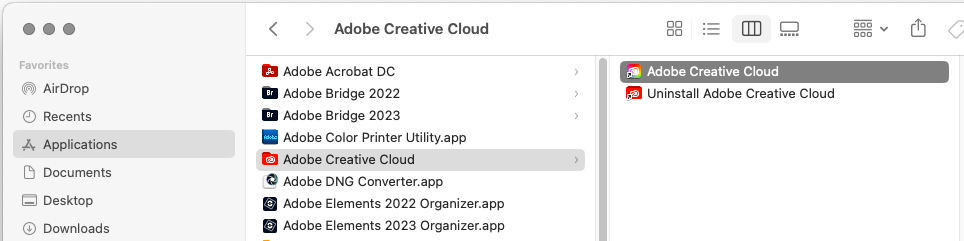Adobe Community
Adobe Community
Turn on suggestions
Auto-suggest helps you quickly narrow down your search results by suggesting possible matches as you type.
Exit
- Home
- Photoshop ecosystem
- Discussions
- Re: MacBook Pro RAW editor issues
- Re: MacBook Pro RAW editor issues
1
MacBook Pro RAW editor issues
New Here
,
/t5/photoshop-ecosystem-discussions/macbook-pro-raw-editor-issues/td-p/13791309
May 14, 2023
May 14, 2023
Copy link to clipboard
Copied
- Sometime in the last few years my MacBook Pro system updated and changed the compatability for Photoshop's RAW editing function. The RAW editing panel is blackened out and I can no longer see any buttons or options. They are still there, just invisible. This has made batch processing large numbers of images impossible, though I can still edit images individually... I am so versed in using the platform that I have memorized the adjustment dial options (Exposure, Contrast, Highlights, Shadow, Light, Dark, Saturation, etc...) and can still edit individually, but would prefer to not have to continue fumbling blindly in the dark to edit RAW images.
TOPICS
macOS
Community guidelines
Be kind and respectful, give credit to the original source of content, and search for duplicates before posting.
Learn more
Explore related tutorials & articles
Community Expert
,
/t5/photoshop-ecosystem-discussions/macbook-pro-raw-editor-issues/m-p/13791346#M731574
May 14, 2023
May 14, 2023
Copy link to clipboard
Copied
Looks like you need to update photoshop and/or camera raw to be compatible with the newer macOS you have now.
In photoshop go to Help>Updates.
Community guidelines
Be kind and respectful, give credit to the original source of content, and search for duplicates before posting.
Learn more
Ryan A. Ruiz
AUTHOR
New Here
,
/t5/photoshop-ecosystem-discussions/macbook-pro-raw-editor-issues/m-p/13792176#M731575
May 14, 2023
May 14, 2023
Copy link to clipboard
Copied
I appreciate any and all recommendations.
I just tried that and nothing happened when I clicked on Updates
I just tried that and nothing happened when I clicked on Updates
Community guidelines
Be kind and respectful, give credit to the original source of content, and search for duplicates before posting.
Learn more
Community Expert
,
LATEST
/t5/photoshop-ecosystem-discussions/macbook-pro-raw-editor-issues/m-p/13792197#M731576
May 14, 2023
May 14, 2023
Copy link to clipboard
Copied
Go to Applications click on Adobe Creative Cloud and inside that double click a shortcut
called Adobe Creative Cloud.
That should open the Creative Cloud Desktop Application that will show the updates.
Community guidelines
Be kind and respectful, give credit to the original source of content, and search for duplicates before posting.
Learn more
Resources
Quick links - Photoshop
Quick links - Photoshop Mobile
Troubleshoot & Learn new things
Copyright © 2024 Adobe. All rights reserved.