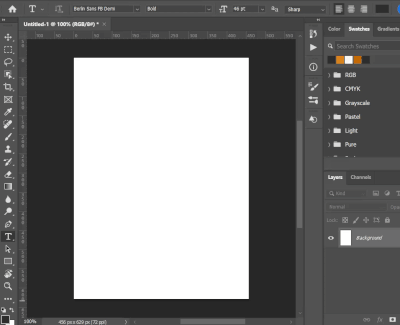Adobe Community
Adobe Community
- Home
- Photoshop ecosystem
- Discussions
- Re: Text color can't be chosen directly from swatc...
- Re: Text color can't be chosen directly from swatc...
(macOS) Photoshop 24.4.1 Text color can't be chosen directly from swatches
Copy link to clipboard
Copied
I have Photoshop 24.4.1 (Adobe Creative Cloud.) Several versions of Photoshop ago, I noticed that I could not longer highlight text and then use the color picker to choose a color from my swatches. Now I can't even choose the text color icon and then get a color from the swatches. A have to make a color a foreground color to choose it. These extra steps make work very frustrating. Is this a settings issue? Is it a bug?
{Thread title updated by moderator}
Explore related tutorials & articles
Copy link to clipboard
Copied
Hey @Angelique & Friends. I've tried to recreate this on Windows test machines & the results are as expected.
I've attached a GIF to show the same. Does this match to the way Photoshop is working on your end?
Just to be sure, ensure no stale preferences in your Photoshop. Go to the location of the preference folder below and rename it to backup. https://helpx.adobe.com/photoshop/using/preferences.html
- macOS: In the Finder, hold down the Option key when using the Go menu > Library > Go to Preferences/Adobe Photoshop [version] Settings
- Rename the Adobe Photoshop folder by adding a .old at the end. (Adobe Photoshop 2023 > Rename > Adobe Photoshop 2023. old)
These changes will give a fresh start to Photoshop as a fresh install. Let me know how it goes.
Thanks!
Sameer K