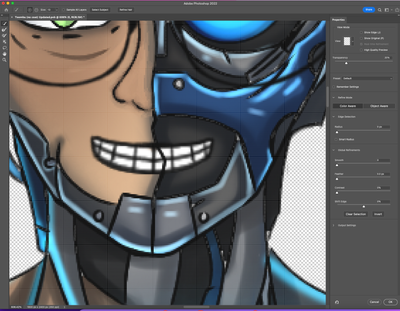- Home
- Photoshop ecosystem
- Discussions
- Magic Wand selection deselects when I click "selec...
- Magic Wand selection deselects when I click "selec...
Copy link to clipboard
Copied
can't tell if I'm doing something wrong or if it's a bug. I am probably doing something wrong since I'm still new to photoshop
here are the images to clarify what I mean:
Magic Wand selection:
2) then when I click select and mask, it seems to go away:
 1 Correct answer
1 Correct answer
Hi. You are doing it right, but the interface isn't showing you your original selection. At the top of the dialog box on the right, there's a preview drop down (the image at the top of it allows you to select different views). When you click that, the top of the dropdown is "Marching Ants", which will allow you to see your selection as you made it. All the other options are available, too - so you can refine and paint that selection to perfection. If you REALLY like the end result you can change
...Explore related tutorials & articles
Copy link to clipboard
Copied
Hi. You are doing it right, but the interface isn't showing you your original selection. At the top of the dialog box on the right, there's a preview drop down (the image at the top of it allows you to select different views). When you click that, the top of the dropdown is "Marching Ants", which will allow you to see your selection as you made it. All the other options are available, too - so you can refine and paint that selection to perfection. If you REALLY like the end result you can change "Output Settings" at the bottom of that dialog box to Layer Mask, and it'll create that layer mask for you.
Adobe Community Expert / Adobe Certified Instructor
Copy link to clipboard
Copied
Thank you!