 Adobe Community
Adobe Community
- Home
- Photoshop ecosystem
- Discussions
- Re: Main window won't FIT my Macbook 13''!!!
- Re: Main window won't FIT my Macbook 13''!!!
Copy link to clipboard
Copied
Hello there,
Today I've installed for the 1st time Photoshop CC 2019 (I'm a heavy past PS user, though).
I was using my Macbook Pro 13 with an external monitor when I first opened.
That said, after a few hours I've unplugged the external screen, went back home, and now whenever I open photoshop, the main window (not a file window, I mean the app window) won't FIT my macbook pro 13 screen.
See image attached.
Plus I have no access to the left up corner. Even the layers (right bottom) aren't accessible.
Even
Help!!!
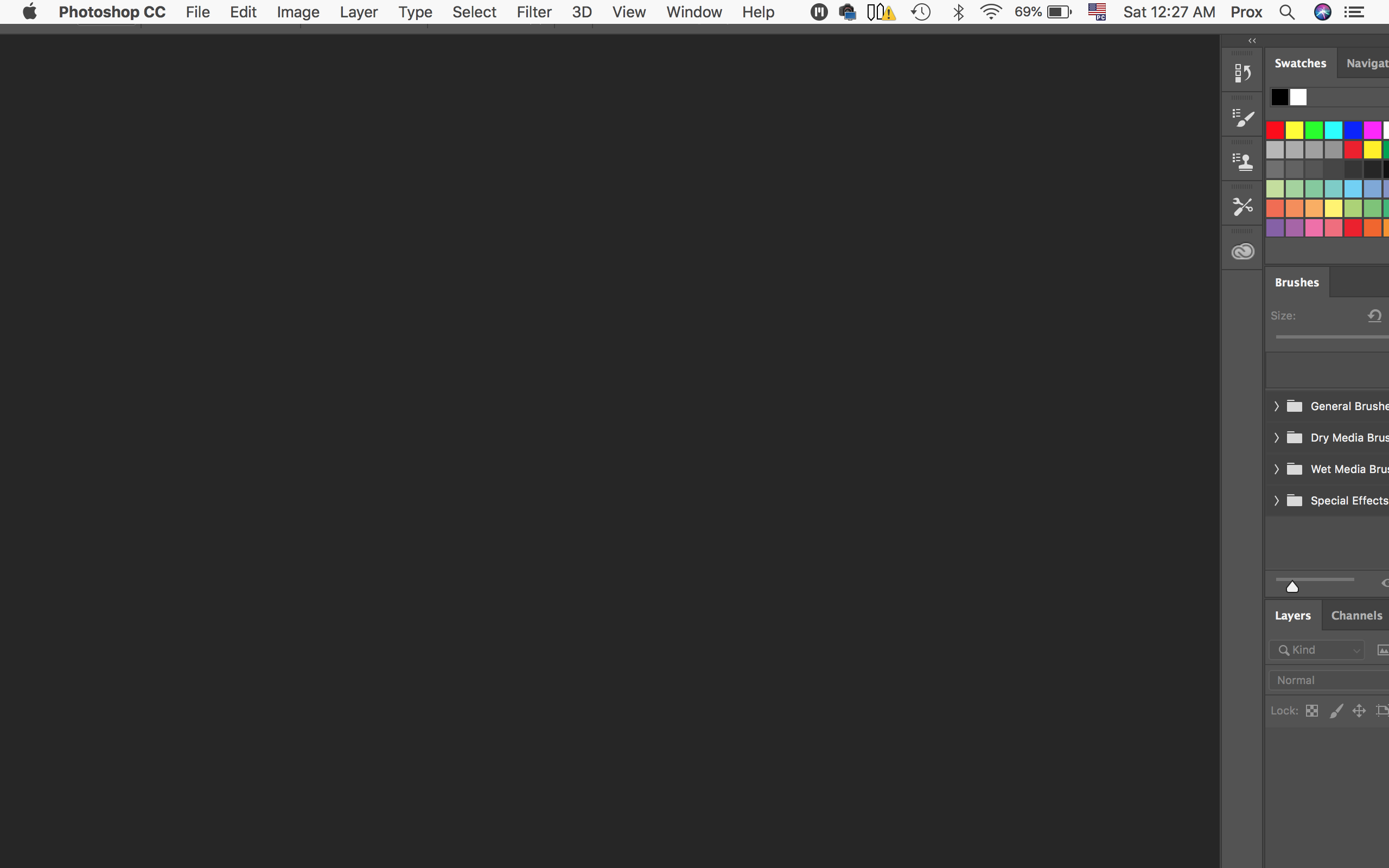
Message was edited by: Paulo rocha
 1 Correct answer
1 Correct answer
Toggle Window > Application Frame off and back on. It should restore the Application window.
Or if that didn't work:
Open a new document in Photoshop. Go to Window and uncheck Application frame. Resize your floating window small and center it in your window space. Go back to Window and check application frame. move your floating document to the upper left area but don't let it snap into the application frame. Hold the option key and click the green dot on your floating window. This shifts the appl
...Explore related tutorials & articles
Copy link to clipboard
Copied
I know this sounds basic, but have you tried placing your cursor over the menu in the top left of your monitor? Sometimes when Photoshop is in Full Screen mode, the top left buttons disappear, but come back when you put your mouse over the menu bar.
Also, you might try hitting "F" to see if the screen is in Full Screen Mode.
Michelle
Copy link to clipboard
Copied
It's not on full screen mode. It is really a sort of a glitch: whenever you use a second/external monitor, it happens.
But thanks for your insight. Cheers.
gener7 just nailed it here, though.
Copy link to clipboard
Copied
Toggle Window > Application Frame off and back on. It should restore the Application window.
Or if that didn't work:
Open a new document in Photoshop. Go to Window and uncheck Application frame. Resize your floating window small and center it in your window space. Go back to Window and check application frame. move your floating document to the upper left area but don't let it snap into the application frame. Hold the option key and click the green dot on your floating window. This shifts the application frame to where you can see the three dots. now you can click the green dot on the application frame and then re-size to fit.
Next time, power down the External Monitor before disconnecting it. (I learned that the hard way ![]() )
)
Copy link to clipboard
Copied
YES! That worked !!! ("Toggle Window > Application Frame off and back on. It should restore the Application window) ".
Thanks a LOT!
Cheers!
Copy link to clipboard
Copied
Thanks! Now how do I power the external monitor OFF before disconnetcing it? (and back on again?)
