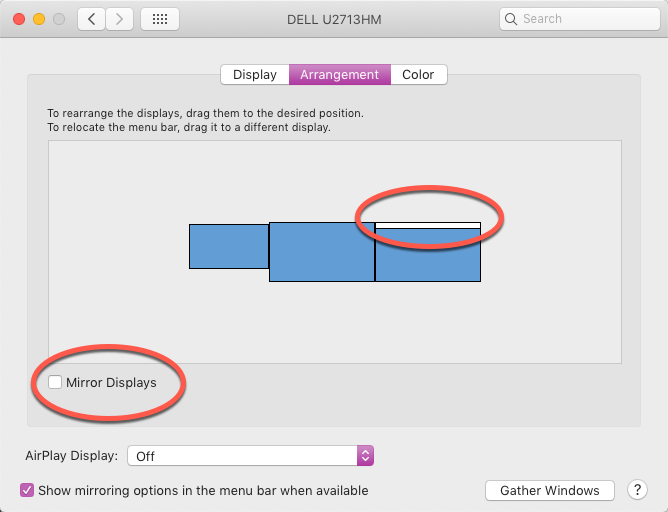Adobe Community
Adobe Community
- Home
- Photoshop ecosystem
- Discussions
- Re: MAKING HUION KAMVAS PRO PEN DISPLAY AS WORK MO...
- Re: MAKING HUION KAMVAS PRO PEN DISPLAY AS WORK MO...
MAKING HUION KAMVAS PRO PEN DISPLAY AS WORK MONITOR
Copy link to clipboard
Copied
i need some real help
i just bought a Huion Kamvas pro 16 4k plus. (i know you don’t deal with them much)
i have a macbook pro retina 10.12.6 late 2013
i was able to make them 2 separate monitors and able to get the pen to work on the tablet, (that was a headache to figure out).
but now, all my programs are in my laptop monitor, and when i open them, they open in my monitor not the huion pen display (2nd monitor).
how do i get the apps, specially photoshop to open on my Huion pen display monitor.?
like the way you have it in this video
ps. i am using photoshop CS5
please help!!!!!
Explore related tutorials & articles
Copy link to clipboard
Copied
On a Mac, when you set up a 2nd monitor, you have a couple of choices - to make it mirror your original monitor (likely what you want), or to have the 2nd monitor be an extension of the first (which would leave the menu bar on the top of your primary monitor, unless you change the setting.
The easiest thing for you to do is to select Mirror Displays in System Preferences>Displays>Arrangement. OR, you can choose to drag the white bar to your 2nd monitor, to make the menu show on that monitor, if you use the extended displays option (as I use here)
Adobe Community Expert / Adobe Certified Instructor
Copy link to clipboard
Copied
Also, if you are using Extended Desktop (that is, Mirror Displays is off), and you want applications to be on another display, you just drag that application’s window to the other display. For example, if you have set up the Arrange tab in the Displays system preference so that the Huion is to the right of the Mac’s own display, simply drag the Photoshop application frame to the right until it exits the Mac display and enters the Huion.
Copy link to clipboard
Copied
You understand that CS5 is quite old 10 year old software that is NOT hi-DPI aware. At some point, you may wish to get modern software that's compatible with modern equipment.
Creative Cloud Photography Plan is a deeply discounted software bundle that includes the latest version of Photoshop CC -- approx $10/month for 12 months.
-- Photoshop CC and Photoshop on iPad
-- Lightroom on desktop, mobile and the web
-- Lightroom Classic
-- Portfolio website + hosting
-- Spark with premium features
-- Bridge
-- 20 GB cloud storage (upgradable to 1 TB).
https://www.adobe.com/creativecloud/photography.html
Creative Cloud All Apps (50 + apps & services).
https://www.adobe.com/creativecloud/plans.html
Please ensure your computer meets or exceeds the minimum system requirements to run Creative Cloud + OS + all other apps you use. Check each one.
- https://helpx.adobe.com/creative-cloud/system-requirements.html
- https://helpx.adobe.com/photoshop/system-requirements.html
- https://helpx.adobe.com/photoshop/kb/photoshop-cc-gpu-card-faq.html
Alt-Web Design & Publishing ~ Web : Print : Graphics : Media