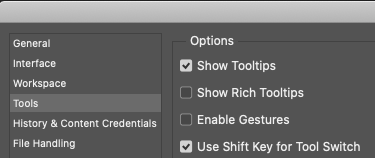Adobe Community
Adobe Community
Turn on suggestions
Auto-suggest helps you quickly narrow down your search results by suggesting possible matches as you type.
Exit
- Home
- Photoshop ecosystem
- Discussions
- male funtion sinds the last update of the tools us...
- male funtion sinds the last update of the tools us...
0
Explorer
,
/t5/photoshop-ecosystem-discussions/male-funtion-sinds-the-last-update-of-the-tools-use/td-p/13040662
Jun 30, 2022
Jun 30, 2022
Copy link to clipboard
Copied
Hi,
Since the last update the quick function don't work any more like before.
When selectin for exemple the bruch i select te B, now i must press the SHIFT and B and that for all quick selection.
Is there a simple solution of is it an fault in the latest version of photoshop?
TOPICS
macOS
Community guidelines
Be kind and respectful, give credit to the original source of content, and search for duplicates before posting.
Learn more
 1 Correct answer
1 Correct answer
Community Expert
,
Jun 30, 2022
Jun 30, 2022
In Photoshop Preferences > Tools, uncheck the "Use Shift Key for Tool Switch" option and restart Photoshop.
Explore related tutorials & articles
Community Expert
,
/t5/photoshop-ecosystem-discussions/male-funtion-sinds-the-last-update-of-the-tools-use/m-p/13040986#M654738
Jun 30, 2022
Jun 30, 2022
Copy link to clipboard
Copied
In Photoshop Preferences > Tools, uncheck the "Use Shift Key for Tool Switch" option and restart Photoshop.
Community guidelines
Be kind and respectful, give credit to the original source of content, and search for duplicates before posting.
Learn more
seven cats
AUTHOR
Explorer
,
LATEST
/t5/photoshop-ecosystem-discussions/male-funtion-sinds-the-last-update-of-the-tools-use/m-p/13041028#M654749
Jun 30, 2022
Jun 30, 2022
Copy link to clipboard
Copied
Simple but effective.
Thank you very much, that’s the solution
Community guidelines
Be kind and respectful, give credit to the original source of content, and search for duplicates before posting.
Learn more
Resources
Quick links - Photoshop
Quick links - Photoshop Mobile
Troubleshoot & Learn new things
Copyright © 2024 Adobe. All rights reserved.