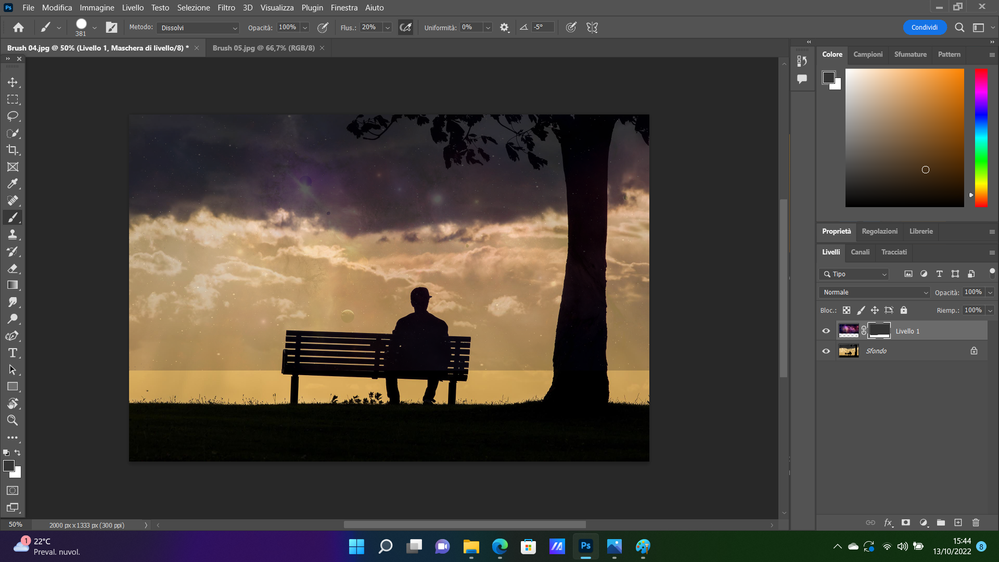Adobe Community
Adobe Community
- Home
- Photoshop ecosystem
- Discussions
- Re: Many problems from the new update installed ye...
- Re: Many problems from the new update installed ye...
Many problems from the new update installed yesterday
Copy link to clipboard
Copied
Hello everyone,
I'm attending a course and today PS is acting really weird.
First of all using the dripping brushes gave me problems this morning: the brush (which is supposed to cover everything) leaves behind empty spaces and loses shape. In the picture you can see how after doing ok it became like on the white drip.
Second thing, after using the black paint on a layer mask in order to hide something, that something doesn't disappear, but it's still visible and it shouldn't.
Anyone else is having the same issues?
Thank you in advance!
Adobe Photoshop: 23.5.1 20220907.r.724 5600b96 x64
Windows 11 64 bit
Explore related tutorials & articles
Copy link to clipboard
Copied
Hi
You have the brush mode set to Dissolve in the options panel, change it to Normal, also you have Airbrush enabled and the Flow set to 20%
Copy link to clipboard
Copied
Hello Ged,
Thank you a lot for your help. I've fixed the "dissolve" and the "20%" but after I've used it for the layer mask (it worked), it immediately came back to "dissolve" and "20%" on its own. 😞 How is this possible? I haven't set those commands
Thank you again
Copy link to clipboard
Copied
also I still can't use the smoke brush on the layer mask 😞
Copy link to clipboard
Copied
First thing to try is resetting the Tools
If that doesn't help, try a preference reset
One thing I overlooked, press D on the keyboard to reset the default foreground colour to black