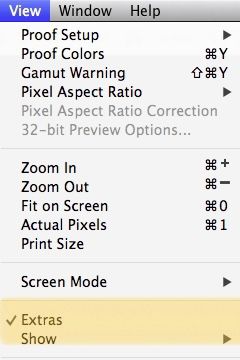Adobe Community
Adobe Community
Marquee Tool turns on Extras
Copy link to clipboard
Copied
Using PS 2021 on a Mac, Extras is always switched on. After turning it off and saving, using the marquee tool will turn on Extras again. Did not touch Cmd-H. Extremely annoying.
Explore related tutorials & articles
Copy link to clipboard
Copied
I cannot reproduce the issue.
Please post meaningful screenshots including all pertinent Panels and Bars.
Edit:
Copy link to clipboard
Copied
In addition to meaningful screenshots, a video would be helpful. You can use Screenshot or QuickTime Player, both of which come with macOS.
https://support.apple.com/en-us/HT208721
EDIT: I didn't see the edit from @c.pfaffenbichler with his video when I posted.
Jane
Copy link to clipboard
Copied
Copy link to clipboard
Copied
What exactly is checked under View > Show > …?
Copy link to clipboard
Copied
Selection edges (the re-activate after having been uncheched), artboard guides, artboard names (greyed out).
Copy link to clipboard
Copied
I'm not in my office right now, but you may have skipped the step to Save, although it I don't see how it would make a difference.
- Turn off Extras
- Save
- Use Marquee tool
- (Extras get turned on)
Hiding Extras hides everything that is checked in the Show menu. If there is something you want to stay off semi-permanently, uncheck it there.
EDIT: Once again I'm one step behind @c.pfaffenbichler !
Jane
Copy link to clipboard
Copied
It is the same with and w/o Save. I have unchecked everything in the Show menu to make it less annoying when it self-actives with the marquee tool.
Copy link to clipboard
Copied
is there a reason why you haven't updated your app to the most current? Perhaps you're just dealing with a bug that's since been patched?
Copy link to clipboard
Copied
The reason for not updating is I try to avoid experiencing bugs like this after updating. I posted to learn if it is some kind of new feature or option I did not see.