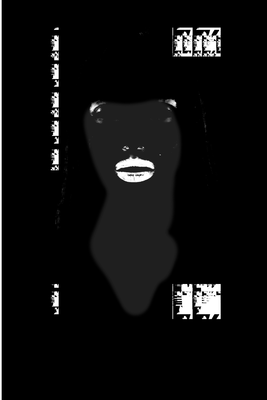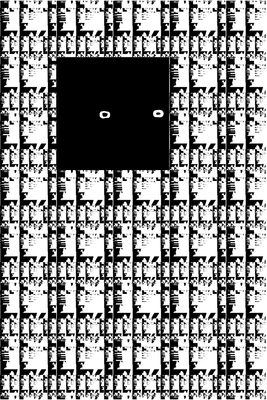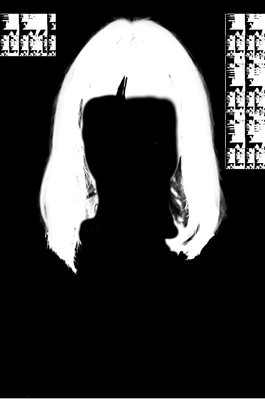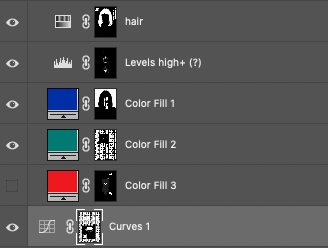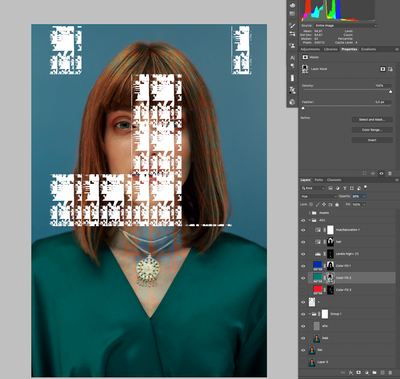Adobe Community
Adobe Community
Turn on suggestions
Auto-suggest helps you quickly narrow down your search results by suggesting possible matches as you type.
Exit
- Home
- Photoshop ecosystem
- Discussions
- Re: Mask corruption with Color Range selection
- Re: Mask corruption with Color Range selection
0
Mask corruption with Color Range selection
New Here
,
/t5/photoshop-ecosystem-discussions/mask-corruption-with-color-range-selection/td-p/12448491
Oct 13, 2021
Oct 13, 2021
Copy link to clipboard
Copied
Photoshop 22.5
Mac Os Catalina 10.15.7
This sissue it has been going on for a while, and quite randomly. After making a selection with the Color Range option, when zooming into it, it will corrupt not only the selected layer, but ALL the layers in the document. and make the corrupted pixels permanent, not available to go back with history. WOW
Kudos Ps.
TOPICS
macOS
Community guidelines
Be kind and respectful, give credit to the original source of content, and search for duplicates before posting.
Learn more
Explore related tutorials & articles
Adobe Employee
,
/t5/photoshop-ecosystem-discussions/mask-corruption-with-color-range-selection/m-p/12449541#M593318
Oct 13, 2021
Oct 13, 2021
Copy link to clipboard
Copied
@javid29894228 I've not seen this reported before. Do you have 100% reproducible steps for this? Is it file specific? System specific?
Community guidelines
Be kind and respectful, give credit to the original source of content, and search for duplicates before posting.
Learn more
Adobe Employee
,
LATEST
/t5/photoshop-ecosystem-discussions/mask-corruption-with-color-range-selection/m-p/12480490#M593319
Oct 28, 2021
Oct 28, 2021
Copy link to clipboard
Copied
Have you updated to Photoshop 23.0 which was released this week. Curious if you're still seeing this with the current version?
Community guidelines
Be kind and respectful, give credit to the original source of content, and search for duplicates before posting.
Learn more
Resources
Quick links - Photoshop
Quick links - Photoshop Mobile
Troubleshoot & Learn new things
Copyright © 2024 Adobe. All rights reserved.