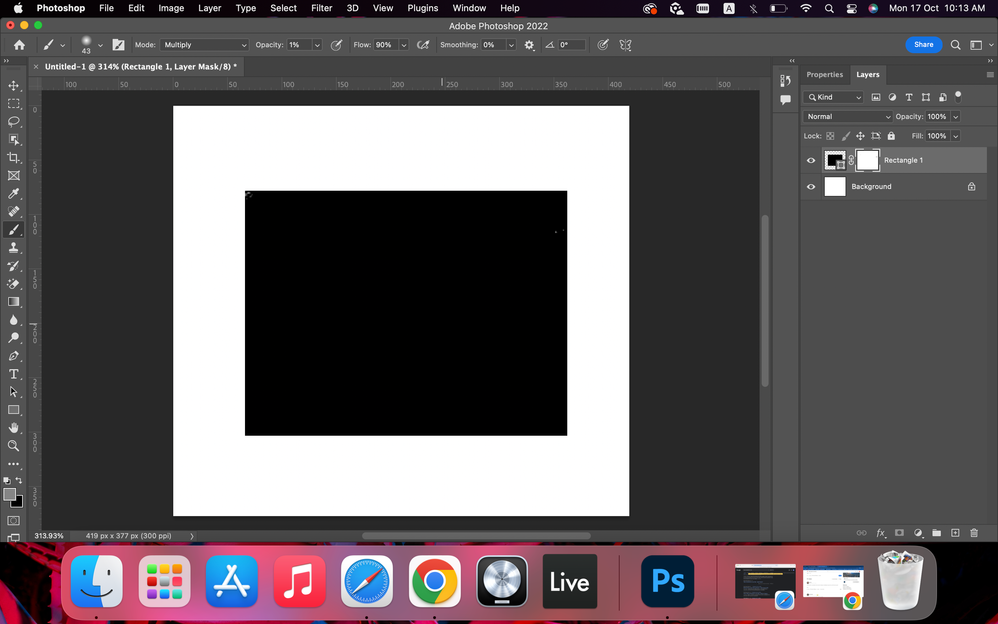Adobe Community
Adobe Community
Turn on suggestions
Auto-suggest helps you quickly narrow down your search results by suggesting possible matches as you type.
Exit
0
Mask
New Here
,
/t5/photoshop-ecosystem-discussions/mask/td-p/13271384
Oct 16, 2022
Oct 16, 2022
Copy link to clipboard
Copied
Hello, so when im trying to color places in layer that i masked, only grey and black color are filling, i have no selection of greyscale mode anywhere. What to do?
TOPICS
macOS
Community guidelines
Be kind and respectful, give credit to the original source of content, and search for duplicates before posting.
Learn more
Explore related tutorials & articles
Community Expert
,
/t5/photoshop-ecosystem-discussions/mask/m-p/13271455#M678545
Oct 16, 2022
Oct 16, 2022
Copy link to clipboard
Copied
Can you show a screenshot of your entire workspace including the options bar and the layers panel.
Dave
Community guidelines
Be kind and respectful, give credit to the original source of content, and search for duplicates before posting.
Learn more
Marina_m27
AUTHOR
New Here
,
/t5/photoshop-ecosystem-discussions/mask/m-p/13272314#M678597
Oct 17, 2022
Oct 17, 2022
Copy link to clipboard
Copied
Community guidelines
Be kind and respectful, give credit to the original source of content, and search for duplicates before posting.
Learn more
Community Expert
,
LATEST
/t5/photoshop-ecosystem-discussions/mask/m-p/13272399#M678608
Oct 17, 2022
Oct 17, 2022
Copy link to clipboard
Copied
The active Layer appears to be a Shape Layer.
Either add a new Layer or rasterize the existing one.
Community guidelines
Be kind and respectful, give credit to the original source of content, and search for duplicates before posting.
Learn more
Community Expert
,
/t5/photoshop-ecosystem-discussions/mask/m-p/13271630#M678554
Oct 16, 2022
Oct 16, 2022
Copy link to clipboard
Copied
Is your image in grayscale mode? Change it to RGB.
Community guidelines
Be kind and respectful, give credit to the original source of content, and search for duplicates before posting.
Learn more
Community Expert
,
/t5/photoshop-ecosystem-discussions/mask/m-p/13272393#M678606
Oct 17, 2022
Oct 17, 2022
Copy link to clipboard
Copied
You appear to be painting on the Layer Mask, not the Composite.
Edited
Community guidelines
Be kind and respectful, give credit to the original source of content, and search for duplicates before posting.
Learn more
Resources
Quick links - Photoshop
Quick links - Photoshop Mobile
Troubleshoot & Learn new things
Copyright © 2024 Adobe. All rights reserved.