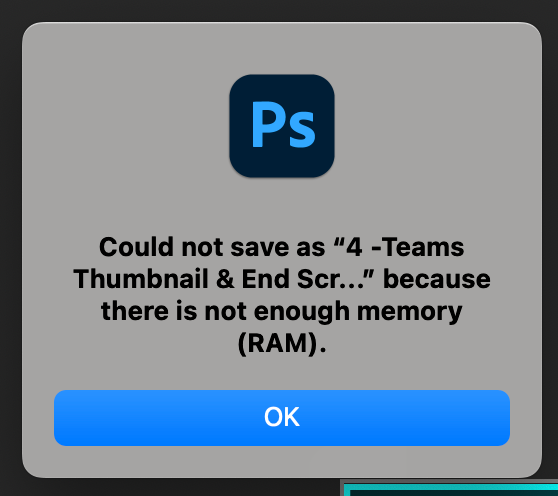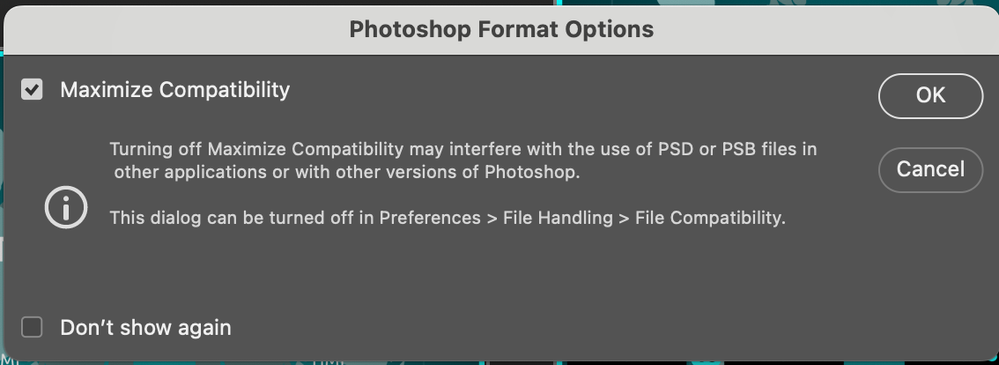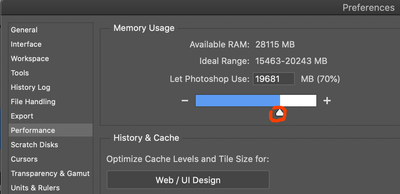Adobe Community
Adobe Community
Maximize Compatibility
Copy link to clipboard
Copied
Hi Dears,
I update yesterday the Photoshop and when I saved the psd file gives me the message:
" There's not enough memory ( RAM ) "
Then I updated My Mac system and clean the Caches and I go to references photoshop use 100% memory.
and I watched a lot of videos to fix this issue but still give me the same message.
You are a world big company, please don't relase any version before 100% test . As you did before for many years.
All the best
Explore related tutorials & articles
Copy link to clipboard
Copied
Hi @haniah50683822, sorry you are having issues.
Fist thing we see, you should not set your RAM for Photoshop over 70%, you have it set to 100%. Try this and then restart, did that help?
It may help if we could see your Photoshop System Info. Launch Photoshop, and select Help >System Info...and copy/paste the text in a reply.
Thank you,
Copy link to clipboard
Copied
I agree with Cory here are my ram settings
If you still have trouble, let us know the amount of pixels in your document, and the end usage?