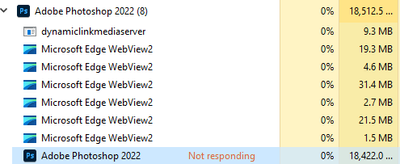Adobe Community
Adobe Community
Microsoft Edge WebView2
Copy link to clipboard
Copied
Does anyone know why there are seven instances of Microsoft Edge WebView2 running alongside Photoshop 2022? I hope I've solved the freezing/crashing issue but Psd is still running sluggishly and I would still like to know about this change.
I'm looking at Task Manager on Windows 10 Pro, 64-bit (updated just a few days ago).
Thanks, Sidney
Explore related tutorials & articles
Copy link to clipboard
Copied
Would you be happier if Adobe embedded Chromium into Photoshop and you didn't even know it was running?
Copy link to clipboard
Copied
Still haven't seen anything presented which shows this process using CPU or RAM to the extent that it would cause slow downs.
Dave
Copy link to clipboard
Copied
The problem as I see it, is that by using a third party (Microsoft) it opens up the Photoshop application to other things that can affect performance. Not everyone that uses the Creative Cloud can afford high end computers and noticeable performance drops and program crashes can be experienced more often with the middle to lower end computers. In the case of Webview2, this sets up a perfect storm of cross blame for application woes. Unfortunately for Adobe, they now own all problems that may (or may not) come as a result, but they gained the perfect scapegoat application.
Using Webview2 looks like it was a design choice that Adobe made to bring their AI Sensi tools to work with Photoshop. According to the Microsoft blogs about WebView2;
Microsoft Edge WebView2 is a developer control for embedding web content in applications. It allows developers to leverage the best of what Microsoft Edge Chromium platform can offer and build seamless experiences for their users that incorporate web-based content.
As another person asked in this thread about Adobe incorporating Chromium, they already did and it is called WebView2. The danger in doing this is apparent in the number of zero day flaws (4 in 2022 up to July 6) in Chromium this year alone that have resulted in emergency fixes being deployed. These emergency pushes of software result in all things downstream of the core application that use it to receive updates. Most likely every time Chromium core updates, you see Photoshop updated in creative cloud. Additionally, you will see that despite removing the C:\Program Files\Common Files\Adobe\Microsoft directory where WebView2 resides, it will be reinstalled.
I would rather Adobe use their own software to invoke what they need instead of relying on third parties to provide the connectivity.
Copy link to clipboard
Copied
How's it a third party? Do you understand that your computer is running Windows from Microsoft? SMDH.
Copy link to clipboard
Copied
First Party (you). Second Party (Adobe), Third Party (Software they license).
While my computer is running the Windows Operating system, it does not include the WebView2 application as part of it. That licensing is maintained by Adobe and is between them and Microsoft.
Copy link to clipboard
Copied
Um, no. First of all, you are running on MICROSOFT WINDOWS. Hello. SMDH. Second, its not a separate application. Its like printing, or networking, or drawing to the screen, or opening files, or as jillion other parts of Photoshop that use MICROSOFT WINDOWS functions. Third, there is no licensing. Anyone can write a Windows program and use Windows features.
This whole thread is ridiculous and whiny and most importantly, rife with incorrect information.
Copy link to clipboard
Copied
But... you're not helping the problem, sir.
So far, you blamed people for not using Macs, told them that you don't think its a real problem (because you believe - without support - that the mass amount of people are not having the problem. Which is a frustrating IT attitude that all of us have run into, and the belief that if you don't have the issue, no one else does... while you work on a mac?)
You haven't given the argument for why its necessary to use Edge to do the work that Adobe Photoshop can do. If you use an executable that Microsoft has that is buggy, you shouldn't be using that executable.
I don't know where you're coming from with this?
Copy link to clipboard
Copied
Why do you think the use of Microsoft Edge Webview is buggy?
Many in this long thread have complained it is being used. Some have included screenshots which show it using a tiny bit of RAM and almost no CPU time. What is the problem caused by that? Such small resource use is unlikely to cause lags.
No-one complains when Photoshop calls a Microsoft save function or an Nvidia GPU process, so what is the problem with using Edge Webview? I've seen nothing in this very long thread that shows an actual link between lags and its use.
I have no doubt that some here are experiencing lags using Photoshop. But those of us who do not experience lags have those same processes running.
Dave
Copy link to clipboard
Copied
Not helpful.
Copy link to clipboard
Copied
Misinformation is not helpful.
Copy link to clipboard
Copied
Lorraine,
I feel your pain. I really do. I finally lost what little patience I had left and dumped my windows machine and bought a mac mini. It just works. I never have to worry about stability, updates, fixes, drivers, or downtime. I fire it up, I work happily, and at the end of the day, I power down and am thankful. I know it's an investment, but what price can you put on peace of mind when it comes to productivity?
Best wishes to you.
Copy link to clipboard
Copied
Although I'm not a huge fan of Apple, I did actually start thinking about buying a Mac yesterday.....
Copy link to clipboard
Copied
I did the same.
--
Cindy J. Ashwal
[personal information removed by moderator]
Copy link to clipboard
Copied
I bought a Mac. No more issues.
Copy link to clipboard
Copied
Yeah I am also a professional and I have to have other programs open while working in Photoshop. On a normal work day I usually have: Outlook, Slack (occasionally also Zoom), Perforce, the Unreal Engine (50/50 fo the time), and Chrome to access Jira, Miro, Confluence, my time card.. etc.
Closing these programs is not really and option and this has never been such an issue until more recently. My work computer is beefy and should be able to handle all of this. It's required for my job. >.< This is why I really want a fix for this. I've personally been using photoshop since like 1998-1999ish?? and I have a lot of experience using it.
ALSO: I just froze again and I had to force it to close... Sooo no crash report yet agaiun. Some dumb popup appeared and asked for feedback about the selection tool and it just went nuts graphically. (I keep turning off those stupid tooltips but they keep re-appearing and causing me issues!)
Copy link to clipboard
Copied
Hi DraegerArt,
Exactly. No diagnostic tools made available to us. And you reminded me - my machine is relatively decent, a 2 year old Alienware box with 64 gig, all SSDs. Decent enough in my case that the issue can be called due to a limited slow box.
Copy link to clipboard
Copied
As of today, 4/23/2024, the problem with Microsoft Edge WebView2 is alive and well, and has become so serious for me that in some sessions photoshop basically freezes at opening, and freezes again with every move I makes. InDesign has a similar problem, sometimes I just have to pick one of the two to END TASK.
I've had a very similar experience with another company's software before, that's why I totally agree with some of the insightful comments here made 2 years ago, the company is losing touch with its users. Too bad.
Copy link to clipboard
Copied
Oops I meant to respond to the main thread last time. I just got this again... I don't know what to do when this happens. The program freezes and there is nothing I can seem to do to fix it or get it to return from the freeze, then it doesn't have an auto save or recovery file either even though I have autosave set to on?!?!? 😞 This is the worst. I keep losing work.
Copy link to clipboard
Copied
Same issue here. Seasoned Art Director and graphic designer since 2005. I use my PC for audio production as well without any problems. It's when I open Adobe stuff that everything freezes and crashes. Out of curiosity, what's everyone's graphics card? Mine is a NVIDIA GeForce RTX 3060, with drivers updated to the latest (today) game-ready drivers. (I did rollback and the issue persisted.)
Cheers!
Copy link to clipboard
Copied
Hi @skullous I also have the NVIDIA GeForce RTX 3060 card, however, I was advised to install the studio drivers and not the gaming ones when the primary use is graphics. I don't know if that makes a difference. I'm not experiencing any problems with freezing or crashing (Windows 10 Pro, Photoshop 23.3.2 Release). You wrote, "...when I open Adobe stuff that everything freezes and crashes."
Can you give us more details on which applications are affected and what troubleshooting you've tried so far? What is your exact OS? Here is a screenshot of how my Performance settings are configured. Please take a look at yours to see if it makes any difference.
Copy link to clipboard
Copied
You can use Process Explorer from Sysinternals to see in detail what happens when you run your software, it can sometimes help to identify conflicts.
Copy link to clipboard
Copied
In answer to the original post of why Edge Webview2 shows up - take a look here.
https://docs.microsoft.com/en-us/microsoft-edge/webview2/
It is a way of application developers using Microsoft's own technology to access online content which of course can include libraries, AI driven functionality, telemetrics...etc. Whilst we all like to think of our PCs running purely as standalone, we are equally quick to criticise when our applications do not make use of new capabilities. We say we do not want telemetrics on our PCs and try to block them, then complain when companies remove a function from their application because their metrics show that it is little used.
I fully understand when someone complains about such functionality slowing their PC, but most of the screenshots shown here show a tiny amount of memory and 0% CPU given over to these functions. That is unlikely to be the reason for a PC grinding to a halt.
Dave
Copy link to clipboard
Copied
Unless I've missed it, no one seems to mention that AFAIK one such browser is open for every (third party?) CEP panel you have active (max 15?).
Thankfully, UXP plugins get rid of that.
Copy link to clipboard
Copied
Sorry I'm late to this party. I've been encountering other issues with MSEdge that it just will not terminate when the application is closed. The only way to stop it is to force the task to stop. Create a Shortcut on the Desktop with this command. taskkill.exe /IM "msedge.exe" /F
This will kill all MS edge tasks.
Then I decided to do some editing in PS and thats when I found this webview nonsense. I went through all the previous comments about unchecking this/that/and the other thing and it didn't work. So out comes the hammer again. Computers are very stupid and expect to see everything in the right directories. If something isn't found where expected, there are error messages that will show up. So rather then overanalyzing things...MSWebView2 offends me, so I remove it from where it is supposed to be.
First step is to stop Photoshop. Ensure that it is NOT running or else this will not work as the processes are still open.
Open a Command Prompt as an Administrator.
type ren "C:\Program files\Common Files\Adobe\Microsoft" Microsoft-renamed
exit
This will just rename the directory where the WebView2 and associated junk reside. If there is a problem with your PS running, you can follow the same steps and rename it back. To keep in the spirit of being non-destructive edits.
After I made this change on my PC the first time I ran PS, it defaulted to the Adobe web helper files in the CEF directory. I closed & restarted PS and now it opens with just 4 processes and it's back to the traditional screen, not the Creative Cloud Home screen. I hope this helps others with the WebView2 issues.
Copy link to clipboard
Copied