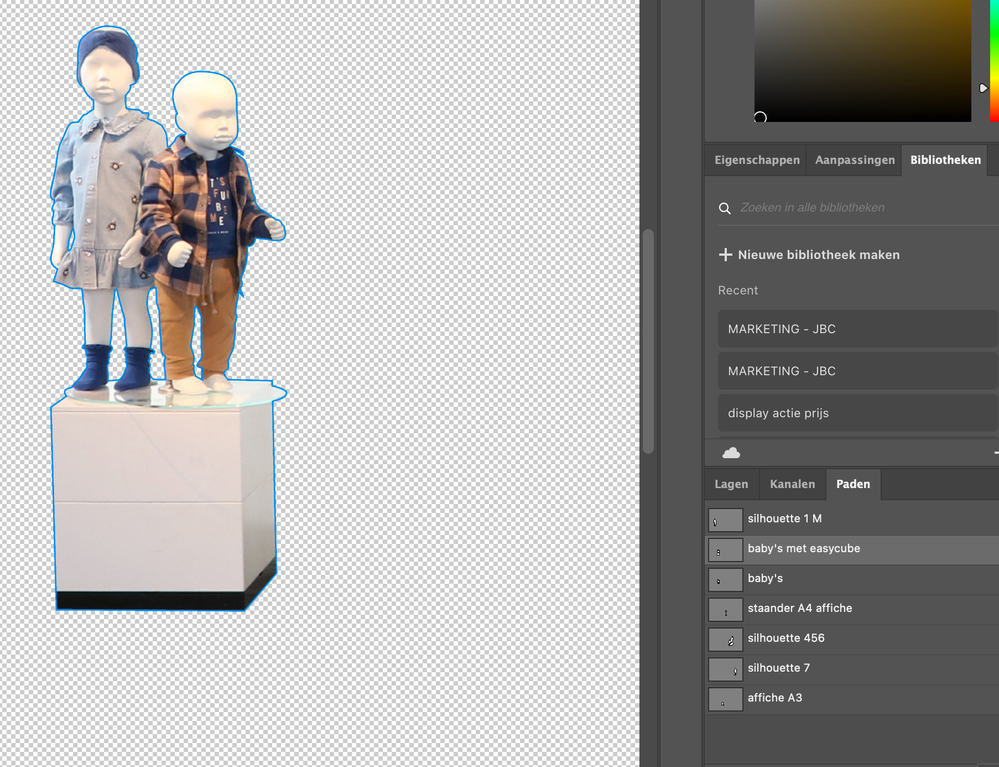Adobe Community
Adobe Community
- Home
- Photoshop ecosystem
- Discussions
- middle paths are not extracted like before
- middle paths are not extracted like before
Copy link to clipboard
Copied
Hi,
since 2 weeks photoshop doesn't extract the middle paths of my silhouette.
See picture below

Can you please tell me what's changed and how to fix this. Because I use this all the time.
Kind regards,
Lena
 1 Correct answer
1 Correct answer
Hi @Lenavdv thank you for the post.
Let's make sure we're in a default state and there are no stale settings somewhere:
Restore your preferences using this manual method:
https://helpx.adobe.com/photoshop/using/preferences.html#Manually
Does it work correctly?
If that doesn't solve it, you can quit Photoshop and put the Settings folder back.
It may help if we could see your Photoshop System Info. Launch Photoshop, and select Help >System Info...and copy/paste the text in a reply.
...Explore related tutorials & articles
Copy link to clipboard
Copied
Hi @Lenavdv thank you for the post.
Let's make sure we're in a default state and there are no stale settings somewhere:
Restore your preferences using this manual method:
https://helpx.adobe.com/photoshop/using/preferences.html#Manually
Does it work correctly?
If that doesn't solve it, you can quit Photoshop and put the Settings folder back.
It may help if we could see your Photoshop System Info. Launch Photoshop, and select Help >System Info...and copy/paste the text in a reply.
Thank you,
Copy link to clipboard
Copied
Gooie dag @Lenavdv / Lena !
Is it possible to give more information and explain your whole workflow: the tool used to create the vectormask (by hand, using the auto-trace, or converting a selection), or if you open a file with an existing path, etc.
Are you able to alt+click the space between the legs?
How were you alble to post the before? which versions work, which do not work?
Copy link to clipboard
Copied
Thank you very much. But it's already fixed.
I have reset the preferences and it works again.
Copy link to clipboard
Copied
Thanks for the help. The reset of the preferences was the answer for me