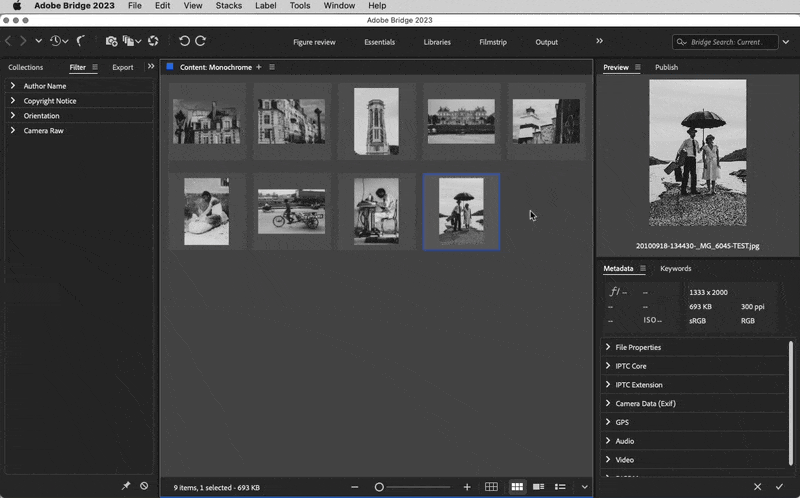Adobe Community
Adobe Community
- Home
- Photoshop ecosystem
- Discussions
- Re: Mono image photoshop colour grading actions
- Re: Mono image photoshop colour grading actions
Mono image photoshop colour grading actions
Copy link to clipboard
Copied
I am working on a history book with many old mono photos. Is there a colour grading action out there that can batch process this for me?
I am also removing scratches and specs, is there a quicker way than doing this manually - I have tried using Neural Filters but this is a little lacking in sensitivity (removes items additionally to the scratches and specks!)
Thanks
Explore related tutorials & articles
Copy link to clipboard
Copied
There are ways to do it in Photoshop, for example, you can create an adjustment layer preset and apply that to each file. But doing this in Photoshop is always slow because each file must be opened and processed individually, even if batched with an action or a script.
This is the kind of thing I would rather do in Adobe Camera Raw. In the demo below, monochrome files are selected in Adobe Bridge, then opened directly into Camera Raw, where the following steps are done:
1. Select All images in Camera Raw.
2. Use the Color Grading panel to instantly grade all selected images at once. You can save a preset to instantly apply the same color grade to other batches you do later.
3. I Option-click (macOS) or Alt-click (Windows) the Color Grading header to reset the panel to its default settings, to start over before showing the next method.
4. Click the Browse Profiles icon to reveal profiles that can store color grades.
5. Expand the Vintage profiles category, and try some. Hovering over a profile previews it, clicking applies it to all selected images at once.
6. (Not shown) When finished, click the Save icon (near the top right corner, to the left of the gear) to export edited copies of the images to use in your book.
You can apply any profile you want, including profiles you customize. I showed Vintage profiles as an example only. The same workflow can be done in Adobe Lightroom Classic or Lightroom.
If your files are TIFF or JPEG, Camera Raw will open them only if Camera Raw preferences are set to open them in its File Handling panel. If a format is set to Disable, those files open in Photoshop instead.
If you didn’t like how Neural Filters worked, be sure to click No where it asks you if you are satisfied with the results, and when it asks you why, tell them so that they refine their training of the machine learning model.
Copy link to clipboard
Copied
I have done this and saved a set of actions in various subtle colour washes - works very well.
Thank you