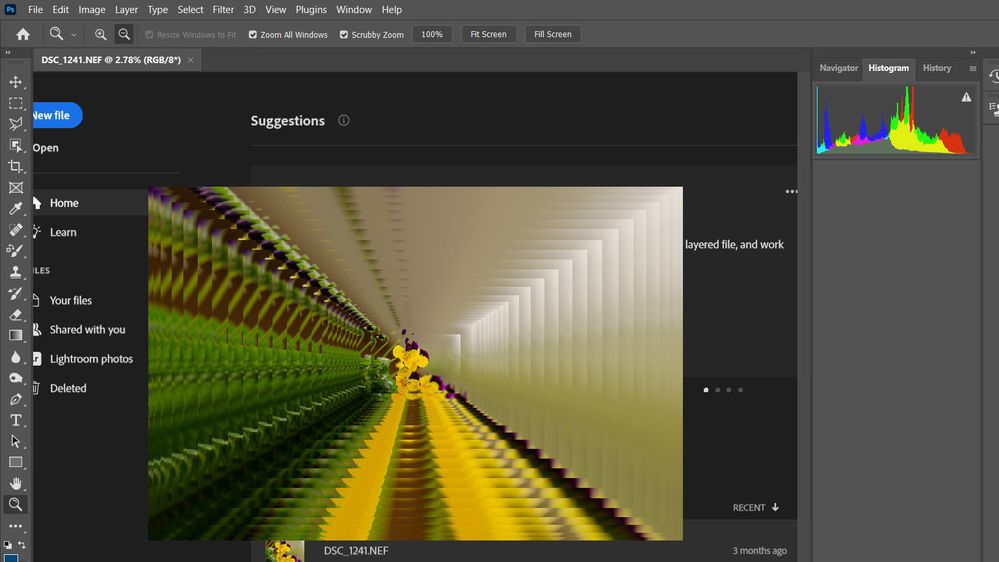Adobe Community
Adobe Community
Turn on suggestions
Auto-suggest helps you quickly narrow down your search results by suggesting possible matches as you type.
Exit
- Home
- Photoshop ecosystem
- Discussions
- Re: Multiple images when using the reduce tool in ...
- Re: Multiple images when using the reduce tool in ...
0
Community Beginner
,
/t5/photoshop-ecosystem-discussions/multiple-images-when-using-the-reduce-tool-in-photoshop-2022/td-p/13101693
Jul 29, 2022
Jul 29, 2022
Copy link to clipboard
Copied
Just one of many bugs I encounter using Photoshop 2022.
Wayne L Fuller
TOPICS
Windows
Community guidelines
Be kind and respectful, give credit to the original source of content, and search for duplicates before posting.
Learn more
 1 Correct answer
1 Correct answer
Adobe Employee
,
Jul 29, 2022
Jul 29, 2022
Hi @WFuller sorry to see this.
Go to Preferences > Technology Previews... and check "Disable Native Canvas" - then restart Photoshop. Does the problem still occur?
Thank you,
Explore related tutorials & articles
Adobe Employee
,
/t5/photoshop-ecosystem-discussions/multiple-images-when-using-the-reduce-tool-in-photoshop-2022/m-p/13101936#M661488
Jul 29, 2022
Jul 29, 2022
Copy link to clipboard
Copied
Hi @WFuller sorry to see this.
Go to Preferences > Technology Previews... and check "Disable Native Canvas" - then restart Photoshop. Does the problem still occur?
Thank you,
Community guidelines
Be kind and respectful, give credit to the original source of content, and search for duplicates before posting.
Learn more
WFuller
AUTHOR
Community Beginner
,
LATEST
/t5/photoshop-ecosystem-discussions/multiple-images-when-using-the-reduce-tool-in-photoshop-2022/m-p/13102717#M661489
Jul 29, 2022
Jul 29, 2022
Copy link to clipboard
Copied
Hi Cory, It worked. There are other bugs. I'll report them as they arise.
Wayne L Fuller
Community guidelines
Be kind and respectful, give credit to the original source of content, and search for duplicates before posting.
Learn more
Resources
Quick links - Photoshop
Quick links - Photoshop Mobile
Troubleshoot & Learn new things
Copyright © 2024 Adobe. All rights reserved.