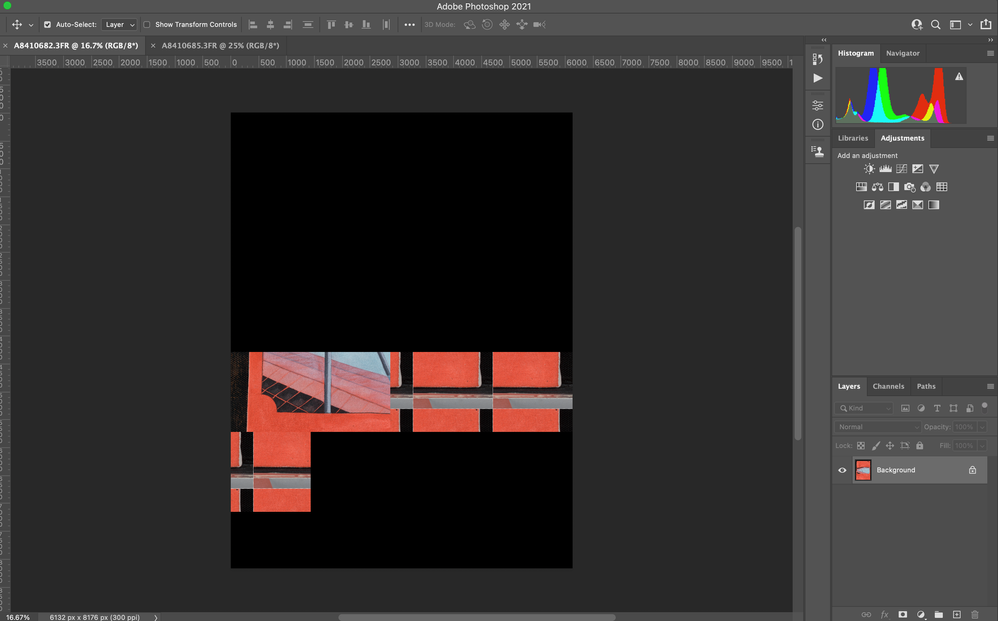Adobe Community
Adobe Community
- Home
- Photoshop ecosystem
- Discussions
- Multiple Issues with Photoshop since new update & ...
- Multiple Issues with Photoshop since new update & ...
Multiple Issues with Photoshop since new update & BigSur Update
Copy link to clipboard
Copied
Hello,
I'm still having major problems with photoshop not loading images properly— Image attached of the tiling I'm getiting upon upload.
3D panoramic can only be used if Image loads tiled/gliched. If Image loads correectly, 3D pano menu is greyed out.
Native Canvas is off.
Brushes and healing brush running slow.
Wodering if I should redownload the program as it's been working poorly since update.
Please help if possible.
Thank you,
Jason
Explore related tutorials & articles
Copy link to clipboard
Copied
I too face this issue
Copy link to clipboard
Copied
I've never had any of these problems, but this last update by Apple and Adobe trying to catch up has been fuserating— It's gretly slowing down my work.
Deactivate Canvas fixed one elemnt, but still a bunch of issues here.