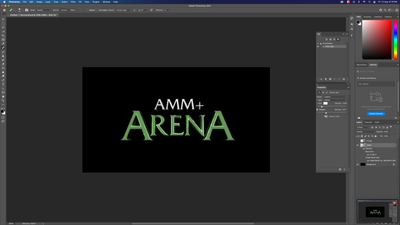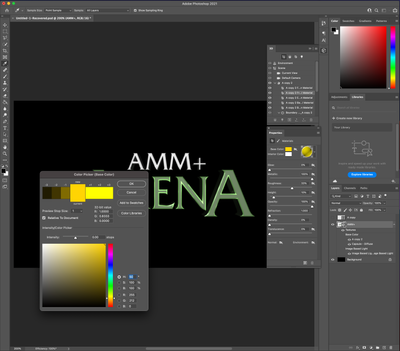This is my first time using the 3D tool in photoshop and I'm following this tutorial:
https://www.youtube.com/watch?v=oJgeCeyLx04
I'm running in to problems at 9:48, where he changes the colour to yellow. On my photoshop the colour of the render keeps turning green instead of yellow and I can't figure out anyway to change.
Someone plz help, I need this for work D:
I've provided images of my lighting and colour settings etc.
Thanks!