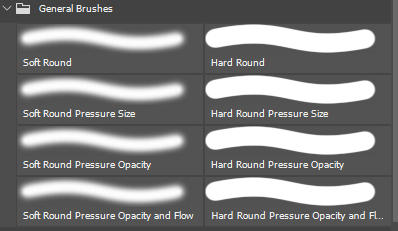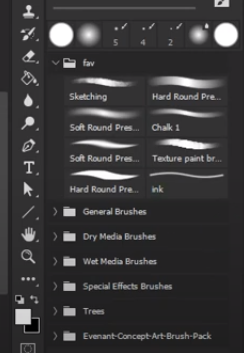Adobe Community
Adobe Community
- Home
- Photoshop ecosystem
- Discussions
- Re: My general brushes are bugged maybe? please he...
- Re: My general brushes are bugged maybe? please he...
My general brushes are bugged maybe? please help!
Copy link to clipboard
Copied
I dont get it! it should be like this:
I dont get it! please i need help im desperate right now!
Explore related tutorials & articles
Copy link to clipboard
Copied
Hi, sorry about that
I don’t have a solution, but maybe if you try to reset the preferences will work, here the instructions:
https://helpx.adobe.com/photoshop/using/preferences.html
Another Option: You may try the Creative Cloud Cleaner Tool
https://helpx.adobe.com/in/creative-cloud/kb/cc-cleaner-tool-installation-problems.html
To remove the existing app installation & reinstall once done.
Another option: install a previous version of Photoshop
Go to the creative cloud app and click on the 3 dots next to Photoshop app to see more options and select other versions
you can install a previous version of Photoshop and maybe that will work, sometimes there are bugs and you have to update the system
Let me know if that works
There are a few issues with Photoshop that you can check here
https://helpx.adobe.com/photoshop/kb/known-issues.html
Regards
Eugenio
Copy link to clipboard
Copied
Yeah none of this didnt help unsurprisingly
Copy link to clipboard
Copied
I think you need to explain your issue in more detail. The first image shows the Brush Group 'General' twirled open but the second image shows that group closed, and the group Fav open with different presets. That all looks like is should look as far as we can tell.
So can you try and describe what your issue is?
Screen shots are always useful, so thanks for yours, but could you upload them at full resolution please? Adobe can definitely afford the bandwidth.
Copy link to clipboard
Copied
Thank you for responding! my issue is that my general brushes should look like this:
change-brush-size-and-hardness-in-photoshop.jpg (1600×729) (newbornposing.com)
But instead they all look like my first screenshot, they is no difference when drawing with any of the general brushes (althougt i can see the difference when i draw a path with a pen and convert it to a stroke path > brush). I got some feebad from reddit and they told me that was because im using a mouse so i cant use the general brushes, can you confirm this? thanks!