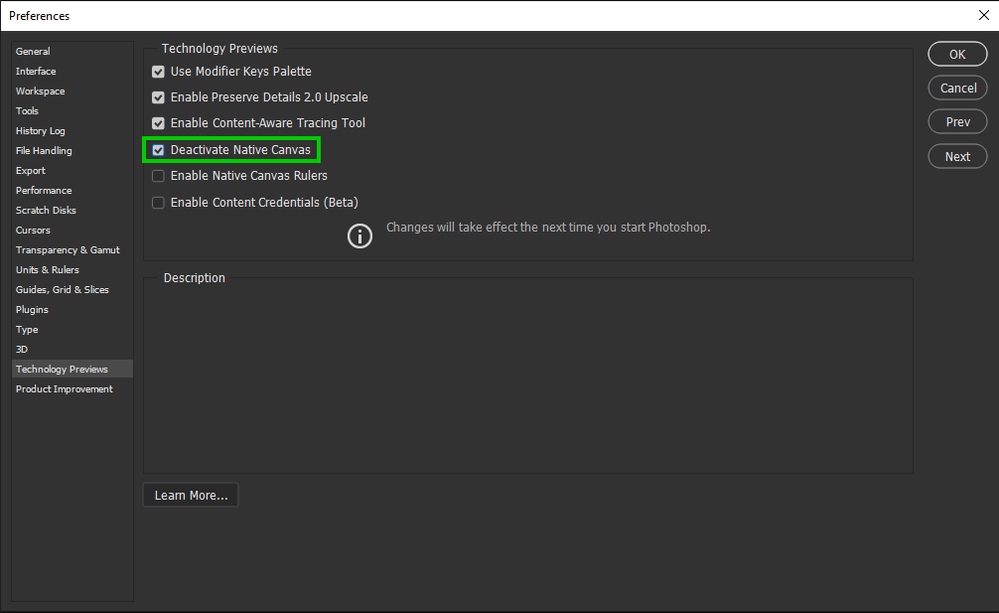Adobe Community
Adobe Community
My Photoshop 2022 Bug?
Copy link to clipboard
Copied
Currently just studying stylisation but can't because of this weird unexplainable glitch. Photoshop opens fine, I open an image and click once and then it turns into the image you're probably seeing. The workspace glitches out or something, tools don't work and I can't even close the tab half of the time.
I don't think it's a hardware issue? I got an upgrade recently, still windows 11 like my old laptop that was running it reasonably okay. The only real difference is that this new laptop should be able to run most software significantly better. So again, just an upgrade
You need to ask program questions in the forum for the program you are using
To ask in the forum for your program please start at https://community.adobe.com/
Moving from Using the Community (which is about the forums) to the correct forum... Mod
Explore related tutorials & articles
Copy link to clipboard
Copied
Hi
Try enabling this option in preferences and restarting Photoshop to see if it helps
Copy link to clipboard
Copied
That seems to have worked, thank you so much 🙏
Apologies for putting this issue in the wrong section, I wasn't aware.