 Adobe Community
Adobe Community
- Home
- Photoshop ecosystem
- Discussions
- Re: My photoshop timeline menu is not showing all ...
- Re: My photoshop timeline menu is not showing all ...
Copy link to clipboard
Copied
Hi there,
My photoshop timeline is not showing all the options I need in order to create a frame animation. It seems as though some of the options are not available (mouse arrow turns into a black circle with a cross through it when I hover my mouse over such options) and the menu bar is not showing all the options that should be there in order to create an animated gif.
Is this because I need to update my photoshop? I have attached 2 photos to help - 1st photo is the menu options I see on my computer. 2nd photo (with the red arrow in it) is what the timeline menu should look like based on the online photoshop GIF tutorial I am following.
Thanks for your help!
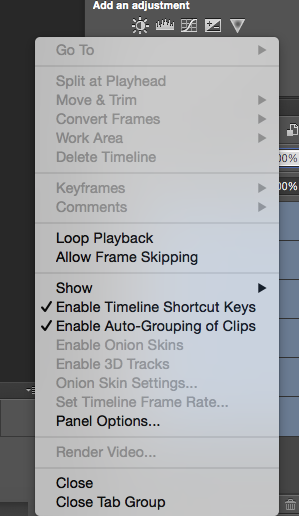

 3 Correct answers
3 Correct answers
You have to click the "Create Frame Animation" button in the center of the panel before you can click the convert button in the lower left. Photoshop can't switch between the two if it doesn't know what kind of animation it is to begin with. ![]()
I had ticked Frame Animation in that drop down list in the center of the screen, but didn't realize that it became a button I had to click as well. Seems redundant, but as long as it is working it's all good. Thanks. ![]()
Well EUREKA!! So easy when you click on Create Frame Animation, not just select in from the dropdown.... Phew!
Explore related tutorials & articles
Copy link to clipboard
Copied
You have a Video Timeline. Convert it to a Frame Animation via the teeny-tiny button in the lower left corner of the Timeline panel. (It'll look like 3 hollow squares.)

Copy link to clipboard
Copied
I have used the drop list to change to 'Create Frame Animation' and nothing changes with the menu. I have tried clicking the three boxes, but the cursor changes to a 'you can't do that' symbol (See attached photo). Any idea what gives?
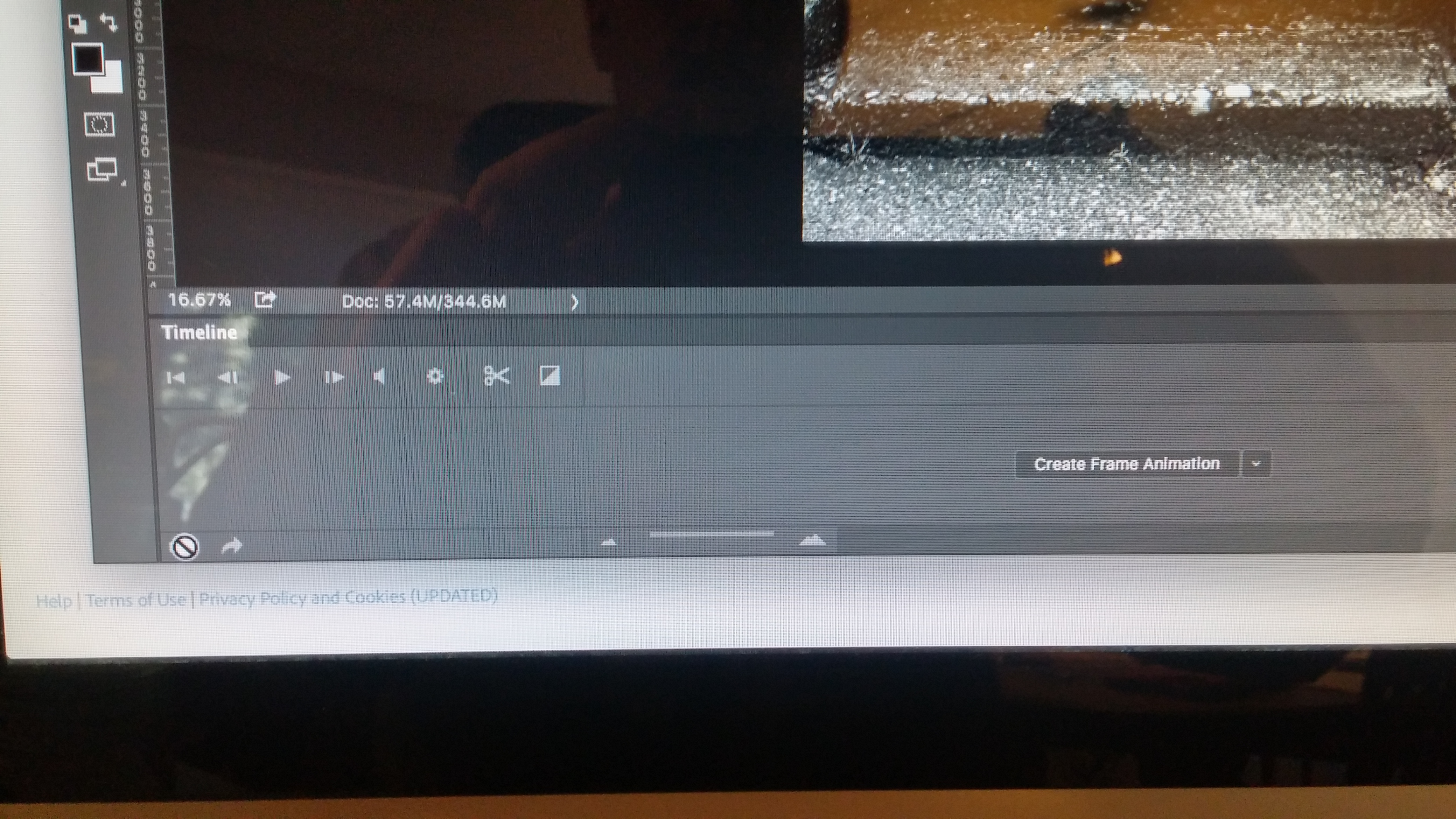
Copy link to clipboard
Copied
You have to click the "Create Frame Animation" button in the center of the panel before you can click the convert button in the lower left. Photoshop can't switch between the two if it doesn't know what kind of animation it is to begin with. ![]()

Copy link to clipboard
Copied
I had ticked Frame Animation in that drop down list in the center of the screen, but didn't realize that it became a button I had to click as well. Seems redundant, but as long as it is working it's all good. Thanks. ![]()
Copy link to clipboard
Copied
So relieved to find this thread. I had exactly the same issue and it has been driving me nuts!
Copy link to clipboard
Copied
Me as well! Relieved to have found this thread 🙂
Copy link to clipboard
Copied
well, it wasn't really clear , was it?!!!
thanks.
Copy link to clipboard
Copied
Well EUREKA!! So easy when you click on Create Frame Animation, not just select in from the dropdown.... Phew!
Copy link to clipboard
Copied
So happy to see this!!!! So relieved!!!
Copy link to clipboard
Copied
Same here, I can't tell you how long I was trying to figure this out. Thank God I found this!
Copy link to clipboard
Copied
Thank you for this!!!!!
Copy link to clipboard
Copied
THANK YOU for the tip!!! So simple and yet if you don't get that you have to "click" on create animation", you keep looking for what you haven't done right. Again THANK YOU 🙏
Copy link to clipboard
Copied
Thank you for saying that I am literally trying to make a GIF for my graphic design class and I almost blew a fuse for not being able to figure it out. Wish they would make it to where once you switched it over it would just do it. Thank you so much!!!
Copy link to clipboard
Copied
Thank you for this tip! It is not very intuitive to click the option again once you've chosen it as your option from your dropdown menu. But, I'm glad it's a simple tip.
Copy link to clipboard
Copied
THANK YOU ❤️
Copy link to clipboard
Copied
It doset let me press it anyway.
Copy link to clipboard
Copied
I'm having the same exact issue. someone please help.
Copy link to clipboard
Copied
I have the same issue , Timline option dont allow me as well.
Copy link to clipboard
Copied
Hello, on which computer are you? On a M1 mac, there is no video layers yet in the native mode, you need to switch to the rosetta version: https://helpx.adobe.com/photoshop/kb/photoshop-for-apple-silicon.html
Copy link to clipboard
Copied
Hi, same issue. I haven't Create Video Animation, it's weird. Only allowed me to Create Frame Animation. Even I've updated the PS for Apple Silicon.
Copy link to clipboard
Copied
same here
Copy link to clipboard
Copied
Hi! I just contacted adobe support and was able to solve this issue by
Right click Photoshop> Get Info> Click on Open using Rosetta
Hope it helps : )
Copy link to clipboard
Copied
Hi, thank you very much it works 🙂
Copy link to clipboard
Copied
it doesnt work, i dont understand why its happening this.
maybe its better go back to Big sur?
-
- 1
- 2



