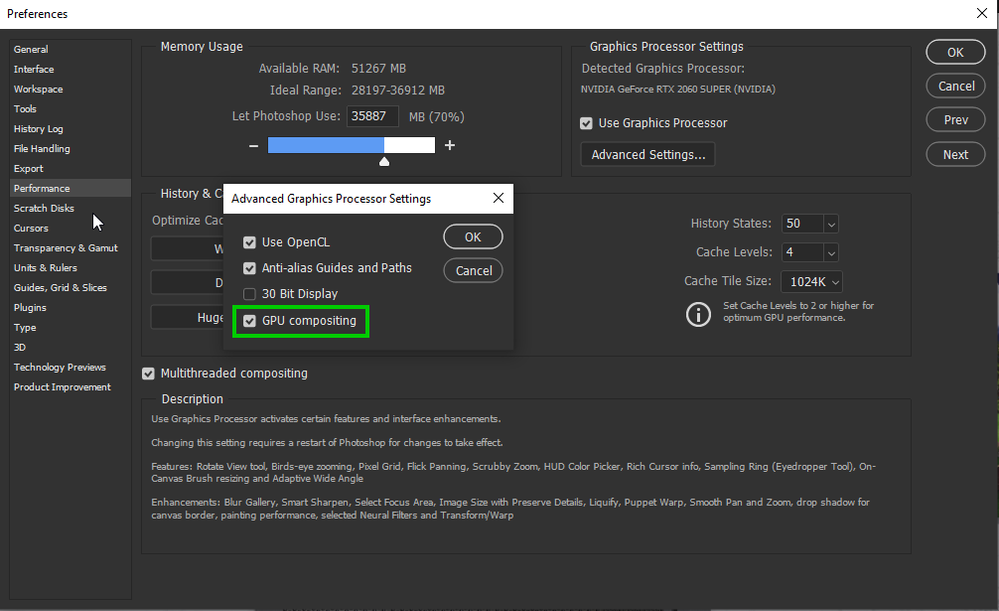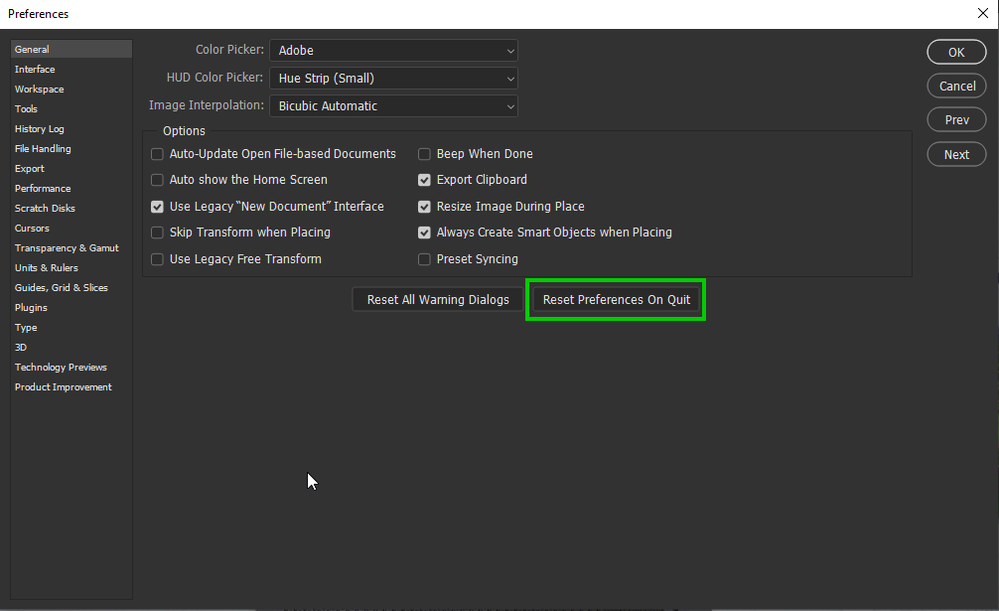Adobe Community
Adobe Community
Turn on suggestions
Auto-suggest helps you quickly narrow down your search results by suggesting possible matches as you type.
Exit
0
my photoshop update error
New Here
,
/t5/photoshop-ecosystem-discussions/my-photoshop-update-error/td-p/12881311
Apr 14, 2022
Apr 14, 2022
Copy link to clipboard
Copied
I updated my photoshop(v23.3) today and Now I'm not able to open my PSD files. When I click on PSD files or Drag file into photoshop it closes automatically. What should I do now?
Thanks!
Community guidelines
Be kind and respectful, give credit to the original source of content, and search for duplicates before posting.
Learn more
Explore related tutorials & articles
Community Expert
,
LATEST
/t5/photoshop-ecosystem-discussions/my-photoshop-update-error/m-p/12881350#M636652
Apr 15, 2022
Apr 15, 2022
Copy link to clipboard
Copied
Try unckecking this option in preferences and restarting Photoshop to see if it help
If that doesn't help try a preference reset
If neither of the above helps try using the Adobe Cleaner Tool
Community guidelines
Be kind and respectful, give credit to the original source of content, and search for duplicates before posting.
Learn more
Resources
Quick links - Photoshop
Quick links - Photoshop Mobile
Troubleshoot & Learn new things
Copyright © 2023 Adobe. All rights reserved.