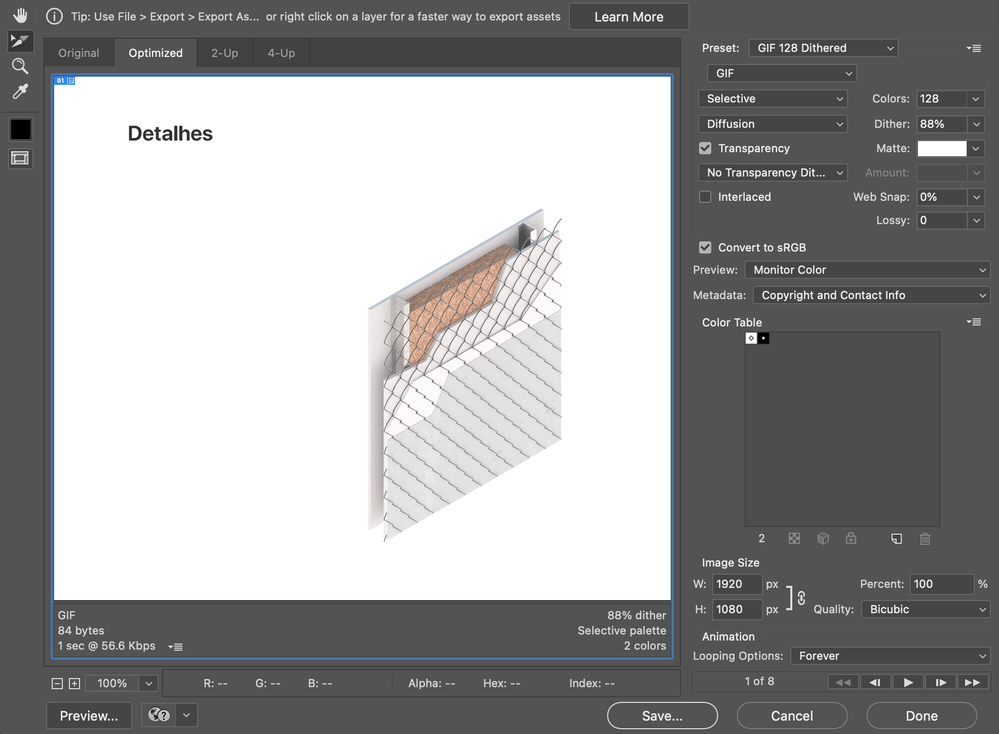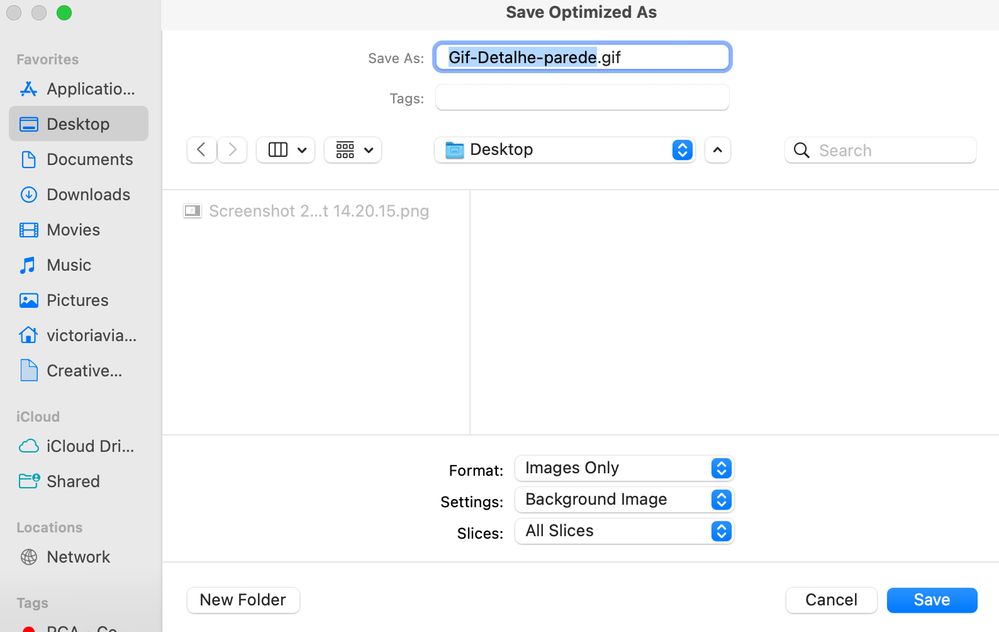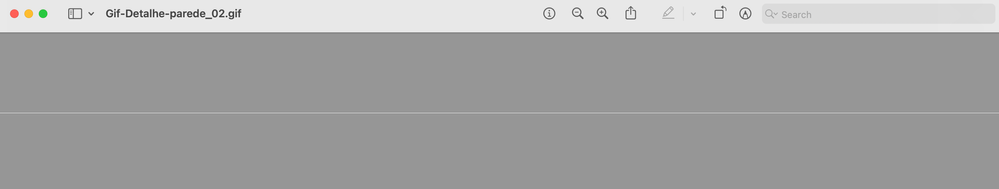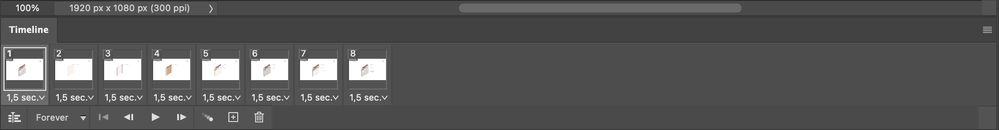Adobe Community
Adobe Community
- Home
- Photoshop ecosystem
- Discussions
- Não consigo gerar GIF de forma alguma
- Não consigo gerar GIF de forma alguma
Não consigo gerar GIF de forma alguma
Copy link to clipboard
Copied
Boa tarde, pessoal.
Venho relatar um problema que estou enfrentando para conseguir exportar em formato .gif.
Ontem percebi que, ao tentar salvar para web (legacy) e escolher a opção de exportar em GIF, o Photoshop acaba exportando um gif totalmente estático, isso quando exporta, porque às vezes ele exporta uma "linha" branca em png e mais nada.
Como tenho trabalhado exportando gifs nas últimas semanas, creio que é um erro bem recente. Já tentei desinstalar a versão mais atualizada do photoshop, que é a que estou usando, e instalar uma mais antiga, mas o problema continua o mesmo.
Começo a desconfiar que possa ser incompatibilidade entre o software e o sistema operacional (macOS Monterey), já que li relatos de alguns problemas devido a incompatibilidade.
Se alguém puder me ajudar de alguma forma, fico extremamente agradecida. Já não sei muito como proceder...
Explore related tutorials & articles
Copy link to clipboard
Copied
Hi @victoria.vnpm there is no known issue saving gif files on Monterey with current Photoshop builds.
Here is some things to try instead of uninstalling:
1. Check Apple System Preferences/Security and Privacy/Full Disk Access and make sure PS is in the list and checked.
2. Reset your PS preferences - go to Preferences/General and click the reset button. Quit and relaunch PS.
If neither of those resolve, kindly show your save for web dialog box.
On the surface it sounds like you are using Save As in a gif (static) format instead of Export>Save for Web (Legacy).
Copy link to clipboard
Copied
I've tried all the guidelines you've given, but unfortunately the problem remains the same.
So here are some screenshots, the first one is the save for web box, the second one is the macOS save box and the third one is how the gif is being generated.
My Photoshop has its preferences completely reset.
Copy link to clipboard
Copied
based on that screen - it appears there is no animation frames. Did you create this animation using the frame aninmation panel?
Copy link to clipboard
Copied
Yes! Here it is.
I'm doing the same process I've always done to export gifs and suddenly I can't do it anymore.
Copy link to clipboard
Copied
I see in your Export>Save for Web Legacy it shows 8 frames, and in your PS window you have 1.5 seconds designated for each, however the timing is off in the preview pane it shows a total of 1 second for the animation.
Try holding the Opt key down when you choose the menu item Save for Web Legacy - that will reset the process. You can try choosing gif presets again and see what happens.
Copy link to clipboard
Copied
The other thing to try is hit preview below the Optimized frame - does it show properly in a browser?
Copy link to clipboard
Copied
Unfortunately, it keeps happening the same 😕
Copy link to clipboard
Copied
Yes, but totally static, like an image.