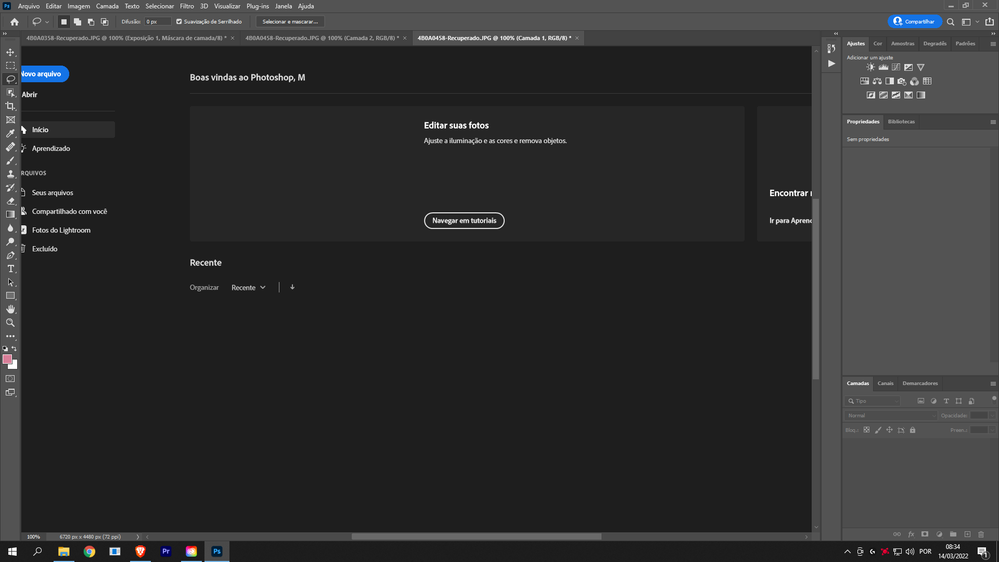Adobe Community
Adobe Community
Turn on suggestions
Auto-suggest helps you quickly narrow down your search results by suggesting possible matches as you type.
Exit
0
Nao abre
New Here
,
/t5/photoshop-ecosystem-discussions/nao-abre/td-p/12811494
Mar 14, 2022
Mar 14, 2022
Copy link to clipboard
Copied
Community guidelines
Be kind and respectful, give credit to the original source of content, and search for duplicates before posting.
Learn more
Explore related tutorials & articles
Adobe Employee
,
/t5/photoshop-ecosystem-discussions/nao-abre/m-p/12811624#M634517
Mar 14, 2022
Mar 14, 2022
Copy link to clipboard
Copied
Go to Preferences > Technology Previews... and check "Disable Native Canvas" - then restart Photoshop. Does the problem still occur?
Community guidelines
Be kind and respectful, give credit to the original source of content, and search for duplicates before posting.
Learn more
Adobe Employee
,
LATEST
/t5/photoshop-ecosystem-discussions/nao-abre/m-p/13199466#M671722
Sep 14, 2022
Sep 14, 2022
Copy link to clipboard
Copied
We believe that underlying issue of the Photoshop home screen appearing where the document canvas should be (temporarily worked around by selecting the ‘Deactivate native canvas button’ in Technology Preview) has been fixed, and you may now de-select that button for future Photoshop sessions. Please let us know if any of these issues return once the native canvas has been re-activated.
Community guidelines
Be kind and respectful, give credit to the original source of content, and search for duplicates before posting.
Learn more
Resources
Quick links - Photoshop
Quick links - Photoshop Mobile
Troubleshoot & Learn new things
Copyright © 2024 Adobe. All rights reserved.