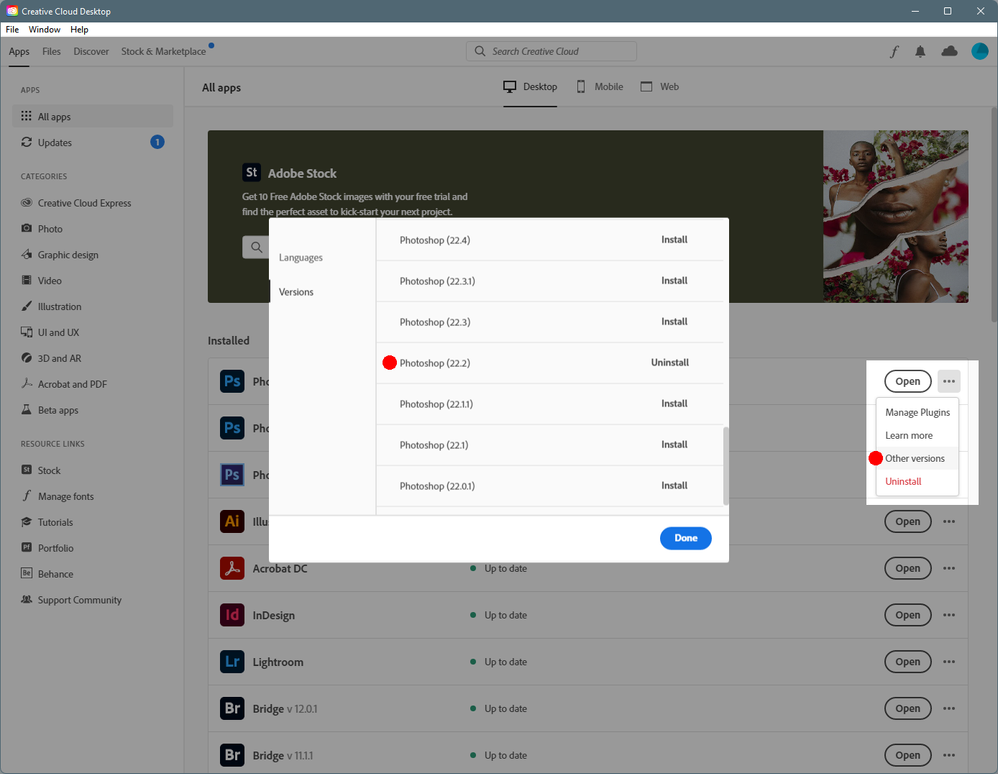- Home
- Photoshop ecosystem
- Discussions
- Re: Need Photoshop 2020 (v 21.2.12)
- Re: Need Photoshop 2020 (v 21.2.12)
Need Photoshop 2020 (v 21.2.12)
Copy link to clipboard
Copied
Greetings!
I updated to PS 2022 this morning and inadvertently had the install process delete older versions of Photoshop.
I have one particular plugin/extension that will only work with PS 2020 and I was just using that plugin yesterday - now I'm screwed.
Is there a way to download PS 2020? I can't find one. 😞
Thank you,
TIm
Explore related tutorials & articles
Copy link to clipboard
Copied
Hi. Open your Creative Cloud app. Go to the All Apps section. Click the 3 dots at the end of the Photoshop entry and choose Other Versions. Photoshop 21.2.12 is the PS 2020 version.
Adobe Community Expert / Adobe Certified Instructor
Copy link to clipboard
Copied
The only versions available from the Creative Cloud app are 22.5.2 and 23.0, 21.2.12 is no longer available
You can't even download 22.5.1 and below, don't understand why Adobe is doing this, bugs in version 22.x.x haven't even been fully addressed yet, version 23 is full of bugs as is always the case with Adobe's new Photoshop versions
Copy link to clipboard
Copied
Ged_Traynor is right. I already tried this earlier today.
Copy link to clipboard
Copied
I was in the middle of a project that was very important to me and now I can't continue. 😞
Copy link to clipboard
Copied
ProDesign Tools has direct downloads to some previous versions here:
Jane
Copy link to clipboard
Copied
They don't have any for the 2020 versions.
I contacted support via live chat and the rep sent me a link to download v21.0. I can't update it back to 21.2.12 though, but it's way better than being completely stuck while waiting for new pc components to arrive.
Copy link to clipboard
Copied
Glad to hear they gave it to you. Links for CC 2019 and earlier are publicly available (per @jane-e's post), but only Adobe was/is able to provide the CC 2020 versions.
Generally, Adobe supports the current release and one version prior (currently 2022 and 2021). For anything older like 2020, it's hit or miss, and their provision of earlier files and versions varies by application title. If the installation files are available, then Adobe's chat team can give temporary links to them. But be aware that even if the installation files for an older version are provided, that does not mean official support will be offered for the installation process or for use of the older apps.
Copy link to clipboard
Copied
I'm a PS user since v. 1.0.
This policy about not letting folks download 21.2.12, or other earlier versions, is a classic instance of control freakery gone awry.
I imagine the internal thought is "we don't want to support it any more."
Great. Don't support it. We don't care. We'd just like to get it. We pay a monthly fee, it'd be cool to get whatever version we'd like.
Grrrr.
Just venting here. I don't expect them to change this policy. One more instance of how MBA thinking has destroyed some of the best elements of business practice.
My mind wanders back in time, to 55 years ago, when I got my SS card. My Dad gave me 3 rules, 9 words, that would help me avoid living under a bridge, now that work was serious :
1. Do your job
2. Do it well
3. Customers are family
The worst elements of the MBA mindset, and in particular this Adobe policy, takes #3 and rips it to shreds. Sigh.
Copy link to clipboard
Copied
So, to follow-up (belatedly), Adobe was kind enough to provide me a link to a PS 2021 and I was able to complete my project.
Basically, PS 22 doesn't really support 3D images. I was in the middle of creating some 3D images for a book I wrote when I updated to PS 22. With the PS 21 download, I was able to complete my project, but it was a stressful day or two. 😉
Tim
Copy link to clipboard
Copied
According to this Adobe KB, 3D should work in Photoshop version 22.2 (from February 2021)
which is available through the creative cloud desktop application.
https://helpx.adobe.com/photoshop/kb/3d-faq.html
Copy link to clipboard
Copied
Hi! I have an active Creative Cloud subscription and need access to Photoshop 2020 (version 21.2.12) for 3D and spherical panorama work.
Could an Adobe staff member please share the official Adobe CDN download link for that version?
Thank you!
Copy link to clipboard
Copied
@harun37850927qubk Adobe no longer provide download links for unsupported versions of Photoshop, version 22.2 is still available from the CC app, which provides 3D functionality
Copy link to clipboard
Copied
Thanks for your reply, Ged! The issue I’m having is that in Photoshop 22.2, the 3D > Spherical Panorama options become greyed out whenever multiple images (documents) are open at the same time. The feature only works when a single window is open, which limits my workflow.
I previously used Photoshop 2020 (v21.2.12) on the same system and the Spherical Panorama options worked fine even with multiple files open. That’s why I’m specifically looking for that version, since it handled 3D panorama editing much more reliably.
Is there any way to regain that same behavior in the current versions, or could Adobe make 21.2.12 accessible again for users who depend on those tools?
Copy link to clipboard
Copied
That’s why I’m specifically looking for that version, since it handled 3D panorama editing much more reliably.
By @harun37850927qubk
The short answer is "no ".
You replied to a thread from 2001, and things have changed. Adobe makes the current and one previous version available for download. In addition, as Ged said, the Photoshop team has made 22.2 available for a limited time because it's the last version that's stable with 3D. Other versions are not available for download.
Community Experts are volunteers who do not work for Adobe, and we cannot make changes.
Jane
Copy link to clipboard
Copied
Adobe bought the Substance line of products for 3D work, you may want to look at those to see if they can handle your workflow.
Copy link to clipboard
Copied
harun37850927qubk,
What operating system are you using?
Copy link to clipboard
Copied
Hi! I’m using a MacBook Pro 16-inch (2019) with the following specs:
Processor: 2.3GHz 8-Core Intel Core i9
Graphics: Intel UHD Graphics 630 (1536MB)
Memory: 16GB 2667MHz DDR4
Storage: 1TB SSD (around 700GB free)
Display: 16-inch Built-in Retina Display (3072×1920 resolution)
Operating System: macOS Tahoe 26.0.1
I’m currently running Photoshop version 22.2, and I’ve noticed that when I have more than 19 document windows open, the 3D options become greyed out.
Everything works fine with fewer windows, so I’m trying to understand if this is related to GPU memory limits or a software performance cap.
Copy link to clipboard
Copied
You have the integrated graphics active but that model has Radeon discrete graphics as well, that's what should be showing up for you. And yes having that many document windows open is a bad idea.
Start budgeting for a newer computer. An Apple Silicon model will work a lot better and faster.
Find more inspiration, events, and resources on the new Adobe Community
Explore Now