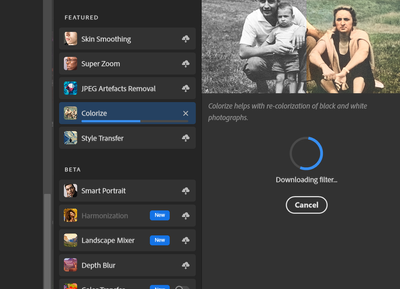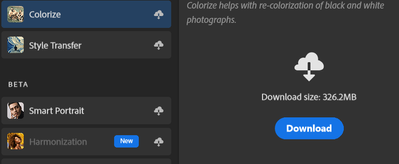Adobe Community
Adobe Community
- Home
- Photoshop ecosystem
- Discussions
- Re: Neural Filters not downloading
- Re: Neural Filters not downloading
Copy link to clipboard
Copied
I have the latest version of PS. Windwos 10 up-to-date.
The new Neural Filters won't download. When I click on the cloud icon, the download starts, but after a few seconds, the counter goes down instead of up (downloaded MB's) all the way to 0 and then stops.
Rebooted PC, Removed the C:\Users\Hans\AppData\Roaming\Adobe\UXP\PluginsStorage\PHSP\22\Internal\com.adobe.nfp.gallery\PluginData folder.
All this makes no difference, beaviour stays the same. Please help!
Thanks
[moderator added Ps version to the subject]
 2 Correct answers
2 Correct answers
Have same problem on Mac
A section with the User on a separate hard drive. Your method helped - I logged in as a user on the main partition and moved the files to an additional partition
This worked for me (Windows 10):
1. Go to C:\Users\Username\AppData\Roaming\Adobe\UXP\
2. Delete the PluginsStorage folder.
3. Restart Photoshop.
Explore related tutorials & articles
Copy link to clipboard
Copied
I have the same problem. I have the latest version of everything. It would be great if Adobe would fix this.
Copy link to clipboard
Copied
Ok Adobe, now work with this and fix it on your end. I'm not going to change my systems settings everytime I want to install an addon.
Copy link to clipboard
Copied
Similar issue, latest Photoshop 22.4.2 on macOS 10.15.7. This is what I get (screen capture): nXaOXQw
Copy link to clipboard
Copied
This is driving me insane! How can Adobe not have corrected this issue yet! I'm on a Mac M1, Big Sur, PS 22.4.3. NOTHING works. Tried to delete or rename the PluginsStorage folder but... Nothing.
Please someone... Help!!
Copy link to clipboard
Copied
Success! for me... I just renamed the folder: "PluginsStorage" at the above link to "PluginsStorage0", and the problem was fixed.
Copy link to clipboard
Copied
This works for me. Thank you!!
Copy link to clipboard
Copied
This works for me too! Thank you!!!
Copy link to clipboard
Copied
thanks it work like sharm for me too ....
Copy link to clipboard
Copied
Ummm, I think I might have missed something (that's helping others). Which folder? Which "above link"? There are tons of pointers above. Thx.
Copy link to clipboard
Copied
Fixed, thank you!
Copy link to clipboard
Copied
Wahoooooooooooo, worked for me too, thanks
Copy link to clipboard
Copied
You are a gem
It worked for me.
Thanks a lot.
Copy link to clipboard
Copied
you the bomb. worked!!!
Copy link to clipboard
Copied
This worked for me (Windows 10):
1. Go to C:\Users\Username\AppData\Roaming\Adobe\UXP\
2. Delete the PluginsStorage folder.
3. Restart Photoshop.
Copy link to clipboard
Copied
Works for me too, thank you!!
Copy link to clipboard
Copied
Worked for me, too - thanks!
Copy link to clipboard
Copied
Thanks worked here too!
Copy link to clipboard
Copied
That was the magic bullet, Thanks!
Copy link to clipboard
Copied
Worked for me, thank you.
Copy link to clipboard
Copied
Yep spot on this did the trick.
Adobe, this does need sorting out it shouldn't be this difficult especially for the price we all pay for you product each month.
Copy link to clipboard
Copied
Thank you so much! It worked for me. ❤
Copy link to clipboard
Copied
Still not working.... 😞
Download plugin is started, but at the end, you can only click download again... 😞
Copy link to clipboard
Copied
Thankyou worked for me too.
Copy link to clipboard
Copied
Didn't work at all for me. Once I start Photoshop this folder "PluginStorage" is created again automatically.
Copy link to clipboard
Copied
ive been trying to download nueral filters for a long time nothing i do helps ive tried every suggestion and tip could adobe please fix this?!?