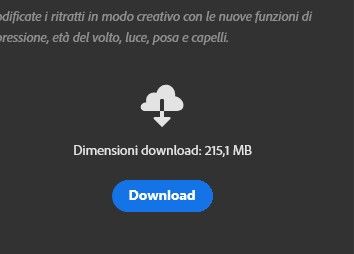Adobe Community
Adobe Community
Copy link to clipboard
Copied
Hi, are all neural filters available already?
I know sky replacement is in the edit tab and the rest are in filters but when I look for them I can't see them all. I see some in beta mode and some asking me if I would be interested in this or that filter.
still can't find all the ones that are advertised.
Anyone knows if they are all available already?
thanks
Frank
 1 Correct answer
1 Correct answer
When you go to Filters > Neural Filters, Photoshop should open the Neural Filters panel with 2 options on the left. If you hover over the top icon that looks like sliders, the tooltip shows that's the Featured filters. Below that is a beaker icon. If you hover over it, it should say Beta filters. Click on Beta filters. Those filters should include 6 filters that are indicated as Beta and another 8 without that label. If you're looking for the ones that include Expressions and Subject (facial age
...Explore related tutorials & articles
Copy link to clipboard
Copied
When you go to Filters > Neural Filters, Photoshop should open the Neural Filters panel with 2 options on the left. If you hover over the top icon that looks like sliders, the tooltip shows that's the Featured filters. Below that is a beaker icon. If you hover over it, it should say Beta filters. Click on Beta filters. Those filters should include 6 filters that are indicated as Beta and another 8 without that label. If you're looking for the ones that include Expressions and Subject (facial age, gaze, hair thickness, etc.) toggle on the switch on the Smart Portrait filter to enable that filter and access the sliders.
Copy link to clipboard
Copied
Hi
I have almost the same question. Only some of the new filters appear to be live, are these a 'coming soon' or is there a toggle somewhere I'm missing to enable their use?
ie, Photo Restoration, Dust & Scratches, Face Cleanup etc
As per this capture, only the top half are usable....
thanks
Copy link to clipboard
Copied
The Photoshop team is looking for feedback on which features you'd like to see implemented. Here's more info on Neural Filters: https://helpx.adobe.com/photoshop/using/neural-filters.html
Copy link to clipboard
Copied
Ah, thank you. I saw the feedback on each filter but hadn't realised they weren't yet available.
But come on Adobe, don't tease us, we want everything 😉
thanks again.
Copy link to clipboard
Copied
I don't get a Neural Filters entry under the Filters menu. I'm using the newest version of PS (21.2.4). Is there anything I must do to enable the Neural feature in general?
Thanks
Copy link to clipboard
Copied
Sorry, but I don't have the answer either. In fact I have the exact same problem. I've downloaded the updates, restarted the computer (three tijmes already) and the Neural Filters entry does not show under Filters. Hope someone comes up with an answer soon... for both of us.
Copy link to clipboard
Copied
This link might help you with additional information on the neural filters including a FAQ:
https://helpx.adobe.com/photoshop/using/neural-filters-list-and-faq.html
Copy link to clipboard
Copied
Filters in Photoshop.
Copy link to clipboard
Copied
Daft question....making sure you're using 2021? When I updated it downloaded a new copy and my icon was running 2020.
make sure it's the new version you're running. I had to hunt it down.
Copy link to clipboard
Copied
In Photoshop, you can go to Help > About Photoshop to check which version you're running to make sure you're running 22.0.0.
There is a thread on the Photoshop Feedback site about the neural filters not showing up where you might see what worked for other folks or where you can post your machine specs, Photoshop version, and steps you've taken. That's the site the Photoshop team monitors.
Copy link to clipboard
Copied
I just purchased and downloaded Photoshop 2021 and under the Filter Tab I do not even have the Neural Filter option. I have spent a day on this and feel like a dog chasing its' tail. Do a help search and no information is provided. One instruction suggests to get the filter app from the cloud however does not provide any information how to access this or get the app. My version is 19.0 (20210304.m.156367) x64 which is supposed to be the latest and greatest. What I do have looks to be about the same as PS Elements 10.
Copy link to clipboard
Copied
downloaded the upgrade to 19.0 and opened it but there were no Neural
Filters. I finally figured out that I had kept the old version (in case
something went wrong) and I was opening the old version without knowing it.
Once I trashed that everything was fine.
Virus-free.
www.avast.com
<#DAB4FAD8-2DD7-40BB-A1B8-4E2AA1F9FDF2>
Copy link to clipboard
Copied
The version of Photoshop that includes is 22.0.0. If you don't see it available in your Creative Cloud Desktop app, go to Help > Check for updates.
Copy link to clipboard
Copied
Dale
Copy link to clipboard
Copied
I've solved my issue. I was unaware that the newest update installed a completely new binary and was still using the old one. Using PS 2021 instead of PS 2020 made all the difference! <facepalm>
Copy link to clipboard
Copied
Hello..in skin smoothing there is no face detection!!Why??I cant do anything to activate!Please help!!Version 23.4.2 20220711.r.603 aa147b3 x64.
Copy link to clipboard
Copied
I waited for an hour in chat, and simultaneously on the phone. No answer on chat, phone just kept hanging up on me. Somehow i found this post, which answered my question. That said, this is a most bizarre human interface execution. Surely you could make it easier to find these filters.
Copy link to clipboard
Copied
I'm glad this post helped. If you'd like to make sure the Photoshop team sees your feedback, you can post your comments here: https://feedback.photoshop.com.
Copy link to clipboard
Copied
Buon giorno, ho una domanda da fare: perchè sul pannello download quando gli clicco sopra non mi fa scaricare nulla?
Grazie
Copy link to clipboard
Copied
Hello..in neural filter skin smoothing not workin its saiys no face detection..whats wrong??My version is 23.4.2 20220711.
Copy link to clipboard
Copied
me pasa lo mismo, no entiendo que sucede