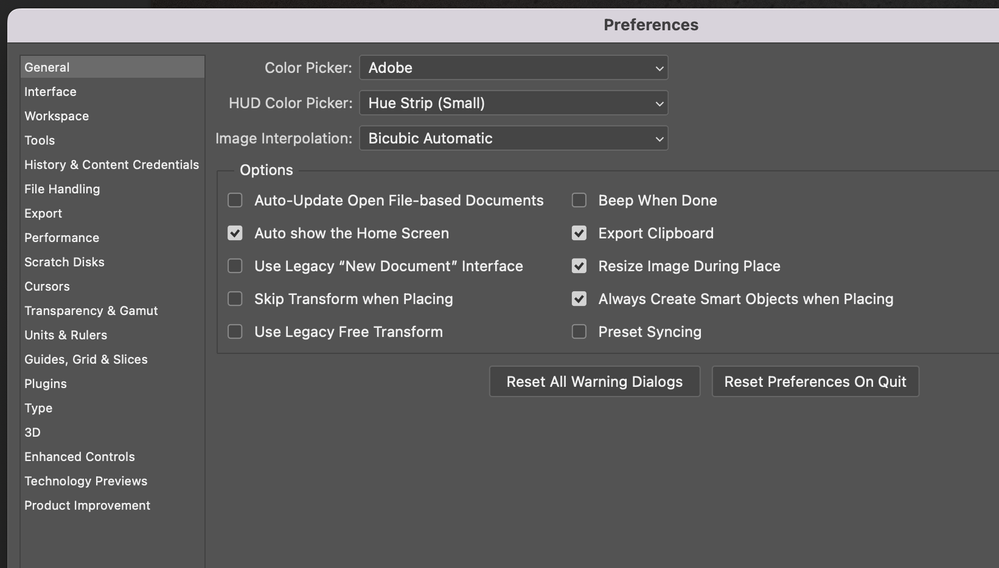Adobe Community
Adobe Community
- Home
- Photoshop ecosystem
- Discussions
- Re: New file size does not match the content of th...
- Re: New file size does not match the content of th...
Copy link to clipboard
Copied
Hello,
As I've been doing since ever, whenever I copy something to the clipboard and then create a new document in Photoshop, that document it's exactly the size of what's in the clipboard.
For some mysterious reason, I notice that since today the size does not match the content of the cliopboard at all and I am not able to find the source of the problem.
Photoshop 23.4.1
iMac M1 MacOS Monterey 12.4
Can someone help me on this one?
Thank you.
 1 Correct answer
1 Correct answer
Hi @PNog,
Go to preferences and tick Use Legacy "New Document" Interface... does that work?
Thank you,
Explore related tutorials & articles
Copy link to clipboard
Copied
"I notice that since today the size does not match the content of the cliopboard"
By @PNog
This is a known issue and the engineers are investigating. The work-around from Adobe has been reported here:
Jane
Copy link to clipboard
Copied
Hi Jane,
Thank you for the update.
Copy link to clipboard
Copied
Copy link to clipboard
Copied
Hi @PNog,
Go to preferences and tick Use Legacy "New Document" Interface... does that work?
Thank you,
Copy link to clipboard
Copied
Hi Cory,
Yes, it worked.
Thank you so much.