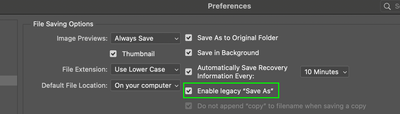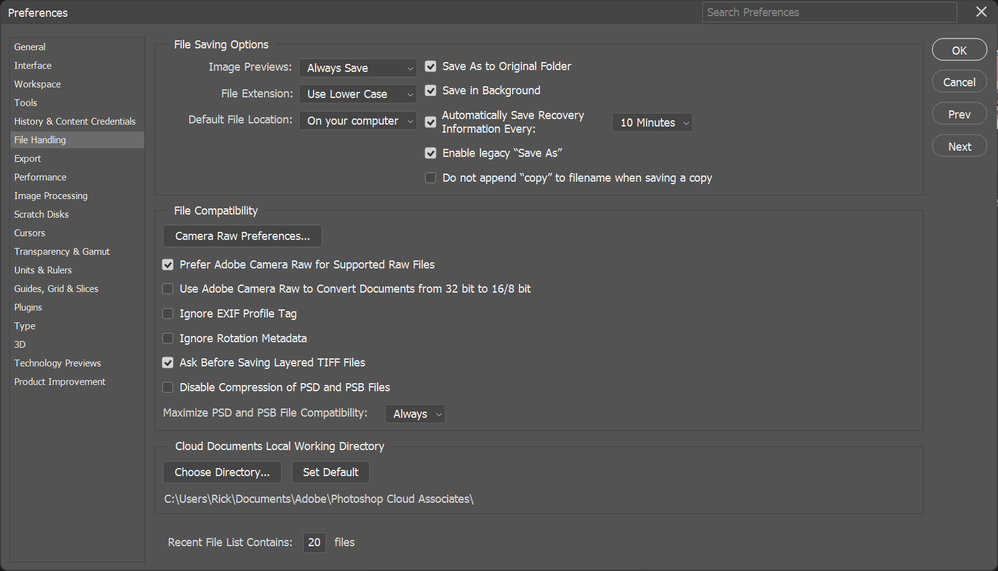Adobe Community
Adobe Community
- Home
- Photoshop ecosystem
- Discussions
- Re: New Saving Method is driving me mad!
- Re: New Saving Method is driving me mad!
Copy link to clipboard
Copied
App version: 24.1.0
OS: Windows 11
The new saving method is driving me out of my mind!
Save As - saves the file but does it continue working on that new file - no?!?! Instead, you continue working on the original file!!!
If this isn't a bug, which genius decided this was a good idea????
It's seriously driving me mad! Is there no way around this? I read somewhere it was to avoid lost work due to overwriting... I've NEVER lost any work the original way, but have lost several hours of work since this change has been made!!!
Seriously, fuming!
 1 Correct answer
1 Correct answer
Have you tried resetting your PS preferences? Go to Preferences/General and click the reset button. Note: This will reset your choices for File Handling, but that may be moot at this point. Worth seeing if the behavoir changes when its reset.
Explore related tutorials & articles
Copy link to clipboard
Copied
Hi @BigRickUK sorry to hear you are having issues.
Curious what your settings are in preferences? Do you have Save As to Original Folder selected or not?
Thank you,
Cory
Copy link to clipboard
Copied
Go to Preferences/File Handling and check "enable legacy save as".
Copy link to clipboard
Copied
Thanks to both @CoryShubert and @kevin stohlmeyer for your replies.
Enable legacy "Save As" was already ticked, Save As to Original Folder was not ticked.
However, I have just tried all combinations of those two tick boxes and it continues to leave the original file open after Save As with a different filename.
Copy link to clipboard
Copied
Thanks to both @CoryShubert and @kevin stohlmeyer for your replies.
Enable legacy "Save As" was already ticked, Save As to Original Folder was not ticked.
However, I have just tried all combinations of those two tick boxes and it continues to leave the original file open after Save As with a different filename with locksmith.
By @BigRickUK
Can we use same setting for linux OS? I install photoshop on linux but UI/UX is tough to get knowledge there.
Copy link to clipboard
Copied
@Frank24936568mmrn wrote:
Can we use same setting for linux OS? I install photoshop on linux but UI/UX is tough to get knowledge there.
No, because Photoshop does not run on Linux OS. It only runs on macOS and Windows. See the system requirements here:
https://helpx.adobe.com/photoshop/system-requirements.html
You might try Photoshop for Web (beta). Here are the system requirements:
https://helpx.adobe.com/photoshop/system-requirements-web.html
You will need an active Creative Cloud subscription that includes Photoshop:
https://helpx.adobe.com/photoshop/using/photoshop-web-faq.html
Jane
Copy link to clipboard
Copied
Mines behaves as you would want it on windows 10, is it a windows 11 issue?
Copy link to clipboard
Copied
Long shot but try this - Go to your Photoshop application .exe file - right-click and choose "Run as Administrator". Then see if the save behavior changes when you use Save As.
Copy link to clipboard
Copied
Nope - it's still the same when running as administrator.
I've also tried all combinations while "Do not append "copy" to filename when saving a copy" is ticked and unticked - no change.
It could be worth noting that this also happens with new documents, not just existing documents - when I create a new file, it's obviously called Untitled-1, when I save as, the working file that's open remains Untitled-1 rather than the new saved file.
It's good to hear that this definitely sounds like a bug at least and not a new feature!
Copy link to clipboard
Copied
Where are you saving to? Local, External HD, Server, Cloud-synced service?
Copy link to clipboard
Copied
Have you tried resetting your PS preferences? Go to Preferences/General and click the reset button. Note: This will reset your choices for File Handling, but that may be moot at this point. Worth seeing if the behavoir changes when its reset.
Copy link to clipboard
Copied
I've just got to Photoshop again this morning and it's doing the same already.
The only changes I've made are shown below - and setting the grid to 10%
I'm going to reset the preferences again and give it more time between changes - hopefully the default settings won't drive me mad in the meantime.
Copy link to clipboard
Copied
PS - I also set the workspace to my saved one - it appears to be that that's caused the issue...
Just reset preferences again a few times to test - it's fine until I change that - so I'll just create a new workspace...
Copy link to clipboard
Copied
Local - all synced to GDrive but I always save locally.
Copy link to clipboard
Copied
Resetting preferences has worked - thanks!
I'll try changing my preferences one at a time and see if anything specific makes this start happening again.
If it does, if I can replicate it, I'll update this thread.
Looks like I'm sorted for now though, thank you!!!
Copy link to clipboard
Copied
@BigRickUK When you reset preferences, you reset more than just the user settings available in Edit>Preferences. You also reset some internally used settings. These are recorded every time Photoshop closes and can become corrupt if Photoshop does not shut down correctly. That is why resetting them is often effective in addressing unusual behaviour.
Dave
Copy link to clipboard
Copied
Thanks @davescm - I've used Photoshop for about 20 years now and never had to reset preferences before, so it wasn't something I would have considered... I would have uninstalled and reinstalled as a next step...
However, what you've mentioned re. Photoshop not closing down properly has been an issue - I've posted about it separately a while ago - quite a few updates ago - it regularly had to be force-closed via task manager rather than just exiting normally...
I wasn't the only person experiencing that issue, but I can't remember needing to do that for a few days, so they could be linked - I'll keep an eye on both.
Thanks again.
Copy link to clipboard
Copied
Not sure if you'll get a notification of a reply to other posts, but I've discovered this morning it's the workspace that seems to have caused the issue...
I've replicated it a couple of times, resetting preferences and setting the workspace to my saved one... it's fine until I do that, then the issue happens again - then it's fine when I change it back...
So I'll just scrap that workspace and create a new one.