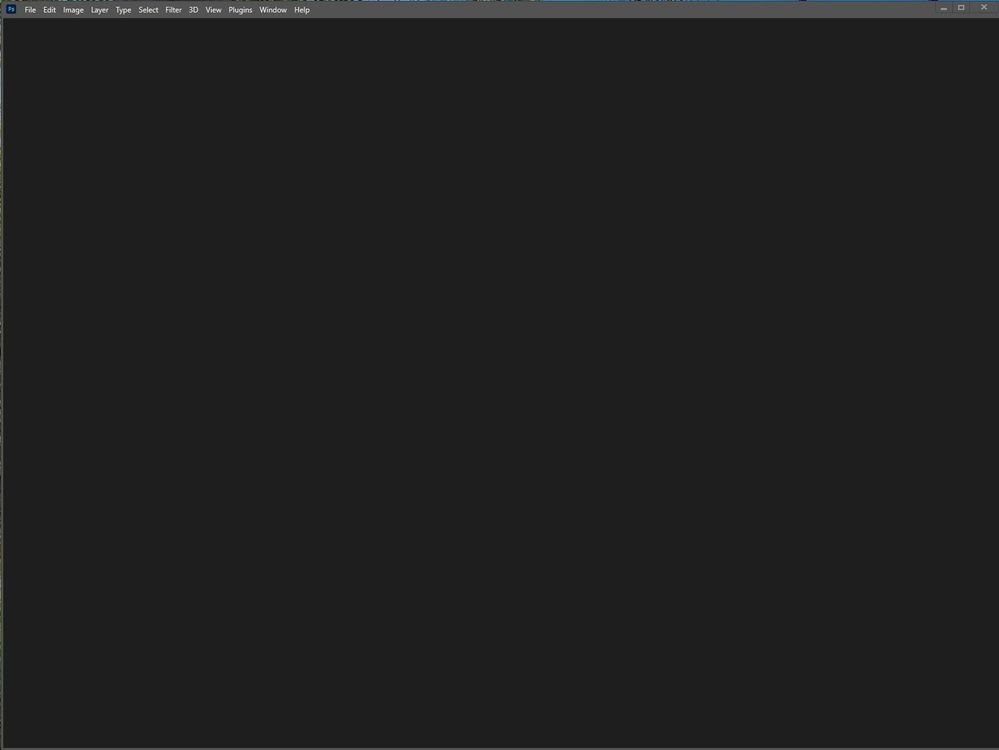Adobe Community
Adobe Community
- Home
- Photoshop ecosystem
- Discussions
- New to Photoshop 2023. What am I supposed to see ...
- New to Photoshop 2023. What am I supposed to see ...
Copy link to clipboard
Copied
I am new to Photoshop 2023. What am I supposed to see when I launch the application? All I see is a blank screen with a menu bar. What am I missing?
 1 Correct answer
1 Correct answer
I fixed the issue by renaming the UXP folder to ~UXP.
- (Windows) Navigate to C:\Program Files\Common Files\Adobe\UXP
Explore related tutorials & articles
Copy link to clipboard
Copied
Typing the tab key, you see no palettes appear?
Copy link to clipboard
Copied
Correct. Nothing appears when hitting the TAB key.
Copy link to clipboard
Copied
Try resetting your Photoshop preferences. Press and hold Alt+Control+Shift (Windows) or Option+Command+Shift (Mac OS) immediately after launching Photoshop. You will be prompted to delete the current settings.
Any difference?
Copy link to clipboard
Copied
I am using Windows and following the steps you outlined does not bring up a prompt to delete the current settings.
Copy link to clipboard
Copied
You can also reset preferences upon a quit if Photoshop is running by going into General Preferences>General>Reset on Quit.
*To manually delete Photoshop preferences:
Quit Photoshop.
Navigate to Photoshop's Preferences folder:
macOS**: Users/[user name]/Library/Preferences/Adobe Photoshop [version] Settings
Windows 10: Users/[user name]/AppData/Roaming/Adobe/Adobe Photoshop [version]/Adobe Photoshop [version] Settings
**Note:The user Library folder is hidden by default on macOS. In the Finder, hold down the Option key when using the Go menu. The library will appear below the current user's home directory.
Now you can drag the entire Adobe Photoshop [Version] Settings folder to the desktop or somewhere safe for a backup of your settings
Copy link to clipboard
Copied
I fixed the issue by renaming the UXP folder to ~UXP.
- (Windows) Navigate to C:\Program Files\Common Files\Adobe\UXP