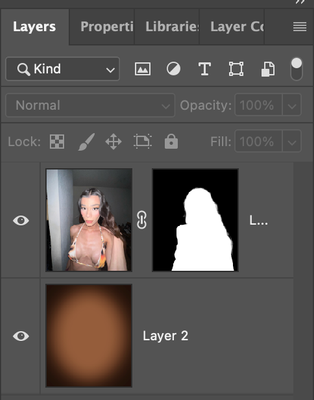Adobe Community
Adobe Community
- Home
- Photoshop ecosystem
- Discussions
- New to photoshop any help is appreciated
- New to photoshop any help is appreciated
New to photoshop any help is appreciated
Copy link to clipboard
Copied
Explore related tutorials & articles
Copy link to clipboard
Copied
Try this:
Select > Subject
Add a Layer Mask
Fine tune cutout
Add a new background
Save as a JPG (keep the original PSD layered file in case you need to do more work on it).
A bit of your pic with this technique applied:
Copy link to clipboard
Copied
Maybe the original poster could benefit if you posted a screenshot that includes the Layers Panel to clarify the ultimate Layer-structure.
Copy link to clipboard
Copied
Layers shot, as suggested!
My background is rather perfunctory (for this example) – to have a better effect, I would have taken more time and sampled the background of the photograph and made a more interesting background.
Copy link to clipboard
Copied
Thank you! I will try tbis out. Thanks again for your help
Copy link to clipboard
Copied
You sent me a private message – it's best to post questions on the forum.
Can you let us know which version of Photoshop you have and the operating system?