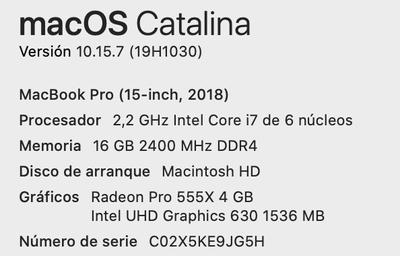Adobe Community
Adobe Community
- Home
- Photoshop ecosystem
- Discussions
- New version of Photoshop does not load
- New version of Photoshop does not load
Copy link to clipboard
Copied
I already downloaded the last version of Photoshop from my Creative Cloud account and doesn't open.
It starts thinking and never stop, in fact, the interface is never loaded.
I have a MacBook Pro running with this Catalina 10.15.7.
Does anyone know what is going on?
 1 Correct answer
1 Correct answer
Hi, try to reset the preferences, in case there was a problem at install/update by holding CMd+Option+shift as soon as you click on Ps icon to start it.
Explore related tutorials & articles
Copy link to clipboard
Copied
Have same problem. Photoshop won't open.
At first the photoshop window made error, then I restared my Mac and now it wonøt even open Photoshop
Copy link to clipboard
Copied
Hi, try to reset the preferences, in case there was a problem at install/update by holding CMd+Option+shift as soon as you click on Ps icon to start it.
Copy link to clipboard
Copied
It seems it work! Thanks a million!
Copy link to clipboard
Copied
Im sorry - it seems not to work for me. Photoshop still won't open.
My computer says "photoshop wont open because the app doesn't respon"
🙂 Hope you can help
Copy link to clipboard
Copied
Hi, Josephine, did you get a prompt after trying the keystrokes?
If prefs reset did nothing,
I would try to uninstall/reinstall.