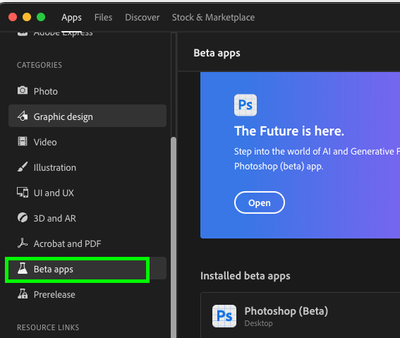Adobe Community
Adobe Community
- Home
- Photoshop ecosystem
- Discussions
- NO APARECE PHOTOSHOP BETA EN CREATIVE CLOUD
- NO APARECE PHOTOSHOP BETA EN CREATIVE CLOUD
NO APARECE PHOTOSHOP BETA EN CREATIVE CLOUD
Copy link to clipboard
Copied
Quiero instalar Photoshop Beta pero no me aparece la pestaña de los programas beta
Explore related tutorials & articles
Copy link to clipboard
Copied
Look under Beta apps in the Creative Cloud app.
Copy link to clipboard
Copied
Copy link to clipboard
Copied
No me aparece esa pestaña. Tendrá algo que ver mi plan empresarial?
Copy link to clipboard
Copied
Copy link to clipboard
Copied
Hi @Manuel300925482687 it appears you are in a managed environment like Enterprise, educational or Teams. Your plan administrator has to allow access to Beta applications. Contact them.
Copy link to clipboard
Copied
hola a mi no me paarece esa opcion como lo puedo hacer que acabo de comprar version estudiante
Copy link to clipboard
Copied
Hi @Yerson30482007tg39 contact your school IT/plan adminstrator - they have to allow access to the beta and any release within 30 days of launch.
Copy link to clipboard
Copied
entra aca y te aparece. No se porque pero a mi tampoco me aparecia y entre por este camnino y listo. Hay un linck que te lleva directamente.
Copy link to clipboard
Copied
Hola, si, entre a ese link en un primero momento pero al darle click a "prueba" nunca descarga nada, no ocurre nada lamentablemente.
Copy link to clipboard
Copied
Make sure you have the correct system requirements for Photoshop 24.6 (Beta), it will only work under recent OS versions.
Copy link to clipboard
Copied
Uso esa version
Copy link to clipboard
Copied
Hi @manuelb96685937 same question to you as above - are you on a managed account like Enterprise, Education or Teams?
Copy link to clipboard
Copied
Es empresarial.
Copy link to clipboard
Copied
Hi @manuelb96685937 you need to contact your administrator to allow beta application access and early access (within 30 day release) to see and download the beta software.
Send them this link and refer them to the beta apps section.
https://helpx.adobe.com/enterprise/using/customize-creative-cloud-app.html
Copy link to clipboard
Copied
Hola, yo tenia el mismo problema, en mi caso era porque mi cuenta es de estudiante, si no es opcion contactarte con tu escuela, como en mi caso, puedes dirigirte a tu perfil y donde aparece el nombre de tu institucion debe aparecer la opcion para desvincularte, una vez hagas eso cierra tu cuenta en creative cloud y debe de salirte el photoshop beta, hasta ahora me marca que mis pagos tendran el mismo monto.
Hola, tengo el mismo problema y no encuentro donde aparece el nombre de mi institucion para desvincularla 😞
donde lo viste? gracias