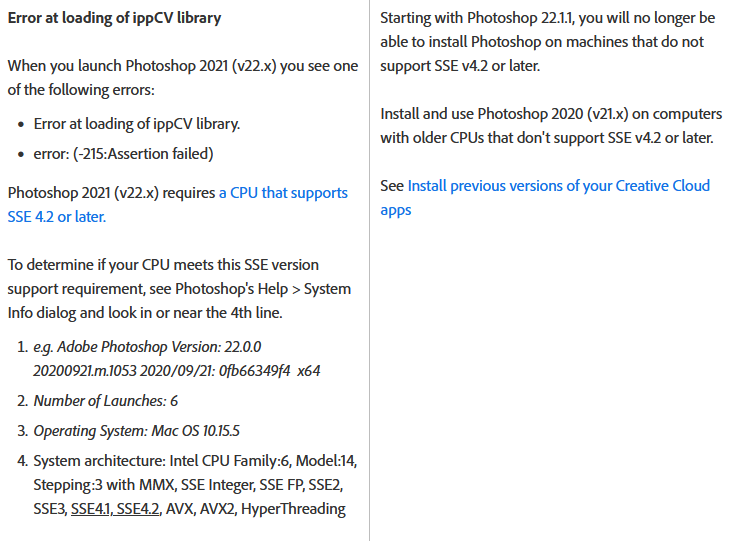Adobe Community
Adobe Community
- Home
- Photoshop ecosystem
- Discussions
- Re: No DLL from the list below is found: ippcvn8.d...
- Re: No DLL from the list below is found: ippcvn8.d...
No DLL from the list below is found: ippcvn8.dll
Copy link to clipboard
Copied
Photoshop 22.2 - Windows 10 64bit
I've recently installed PhotoShop. When I launched the application, I got the following error:
No DLL from the list below is found on the system search path:
ippcvn8.dll
ippcvm7.dll
My computer is quite old. I found solutions in support pages as installing older version 21; but that version is not listed under "Other Versions". I can see only Version 22.2.
Can you help me to overcome this problem?
Explore related tutorials & articles
Copy link to clipboard
Copied
Hi
Your CPU is not compatible to run the most recent versions of Photoshop, you can contact Adobe Customer Care and request a link to download version 2020 or download version 2019 from here
https://prodesigntools.com/adobe-cc-2019-direct-download-links.html
https://helpx.adobe.com/photoshop/kb/known-issues.html#ErroratloadingofippCVlibrary
Copy link to clipboard
Copied
Thank you for your reply. I will try to contact customer care.