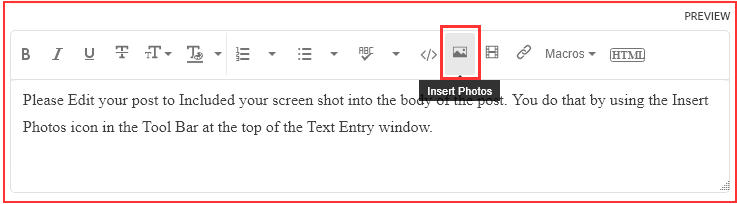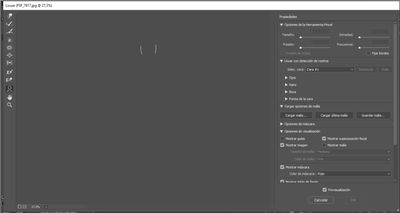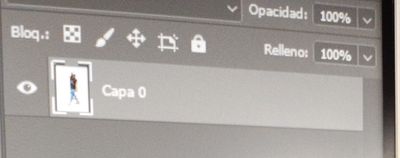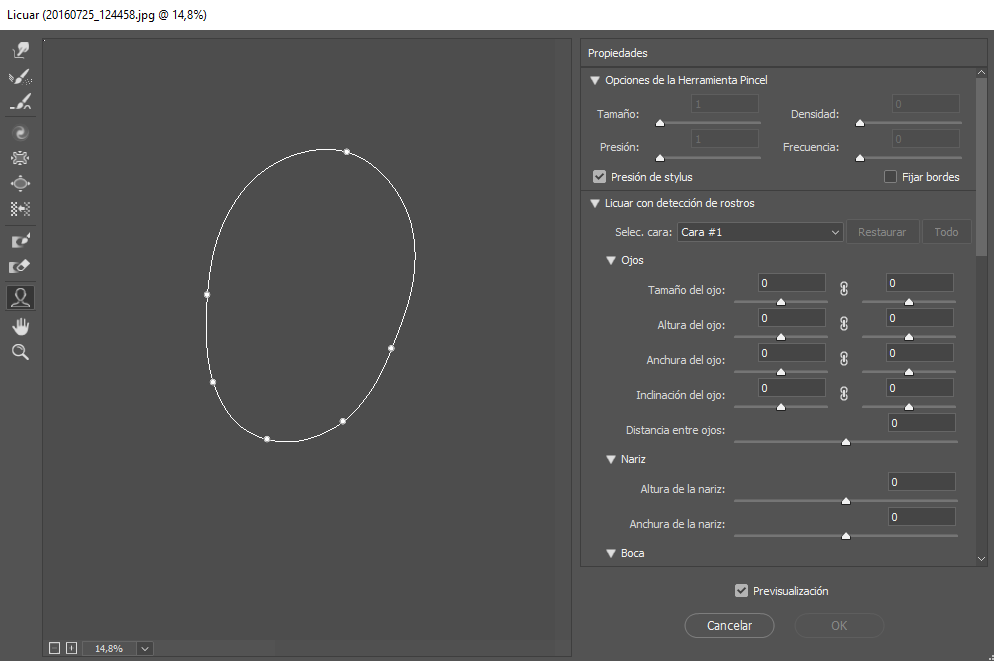Adobe Community
Adobe Community
- Home
- Photoshop ecosystem
- Discussions
- Re: No funciona el filtro licuar
- Re: No funciona el filtro licuar
Copy link to clipboard
Copied
 1 Correct answer
1 Correct answer
encontre una solucion, tienen que desactivar la opcion de aceleracion por procesador grafico.
edicion/preferencias/rendimiento
y desactivan la casilla, me funciono!
Explore related tutorials & articles
Copy link to clipboard
Copied
I moved your post over from the poorly named "Using the Community" forum, which is for getting help using this forum system, to a better forum.
I hope this helps. Best of luck to you.
In the future, So people don't have to download the image you have attached, please use the Insert Photos icon found in the Tool Bar of the Post and Reply text entry dialog window as pictured below.
Since you Can't Edit your original post to remove the Attached screen shot Please include the screen shot you attached to a new reply to this conversation by clicking the Blue Reply button under your original post and use the Insert Photos icon in the tool bar.
The Insert Photos icon is this one in the Tool Bar.
Thank you.
Copy link to clipboard
Copied
Me pasa lo mismo no se ve la imagen al entrar a licuar
Copy link to clipboard
Copied
Pudiste solucionar? Me pasa igual!!
Copy link to clipboard
Copied
A mi me pasa lo mismo y no hay manera, aún siguiendo las indicaciones.
Copy link to clipboard
Copied
Hola, Pudiste solucionar? me pasa justo lo mismo
Copy link to clipboard
Copied
puso solucionar? me pasa igual.. que rabia tengo tanto trabajo represado
Copy link to clipboard
Copied
encontre una solucion, tienen que desactivar la opcion de aceleracion por procesador grafico.
edicion/preferencias/rendimiento
y desactivan la casilla, me funciono!
Copy link to clipboard
Copied
Funcionó, gracias
Copy link to clipboard
Copied
Gracias!!! funcionó
Copy link to clipboard
Copied
Igual me funciono!
Muchas gracias
Copy link to clipboard
Copied
¡Gracias! Eres alto héroe sin capa 🙂
Copy link to clipboard
Copied
Gracias, funcionó 😄
Copy link to clipboard
Copied
Muchas gracias!!!! me funcionó
Copy link to clipboard
Copied
Muchas gracias , si funciona 😄
Copy link to clipboard
Copied
Muchas graciaaas, llevaba mucho tiempo queriendo solucionar ese problema 😞
Copy link to clipboard
Copied
No funciona el detector de rostro, a ti te funciona?
Copy link to clipboard
Copied
si funciona gracias
Copy link to clipboard
Copied
Hola, tambien funciono para que me habilite la imagen, pero cuando quiero empezar a editar, no me lo permite, busque en tutoriales y dice que debo activar la tarjeta, pero si la activo, nuevamente la pantalla queda gris, sin imagen. Alguien podria ayudarme a resolverlo? GRACIAS
Copy link to clipboard
Copied
Buenas tardes a todos, tengo exactamente el mismo problema desde que se actualizo el Ps. Ayuda!
Copy link to clipboard
Copied
Buen dia . Tenia problemas con el filtro Licuar ( pantalla en gris)
Vayan a Edicion / Preferncias / Rendimiento y desactivenel tilde de "usar procesador grafico"
Ahora funciona correctamente
Copy link to clipboard
Copied
Pero no funciona el licar por deteccion de rostro desactivando esa opcion.
Copy link to clipboard
Copied
Claro no funciona la detección de rostro, desactivando la casilla del procesador. Alguien pudo hacerlo funcionar bien?
Copy link to clipboard
Copied
Hola, which GPU do you have, please post the contents of help/System info...
Copy link to clipboard
Copied
Encontré la solución: Edición > Preferencias > Rendimiento. De ahí a la sección Ajustes del procesador gráfico > opciones avanzadas y desactivan : Usar la aceleración de GPU
-
- 1
- 2