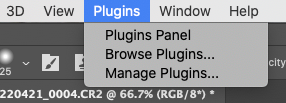Adobe Community
Adobe Community
- Home
- Photoshop ecosystem
- Discussions
- Re: No Plugins at All after 23.3 Update
- Re: No Plugins at All after 23.3 Update
Copy link to clipboard
Copied
Photoshop updated itself to 23.3 on my (Intel) Mac (MacOS 10.15.7). Now, I have NO plugins at all. I chose “Manage” from the Plugins menu and, searched for “gaussian blur” and, couldn’t find the basic gaussian blur plugin. I gather the way plugins are handled changed dramatically with this version. Is there some simple way to get back a basic set of standard plugins?
I am probably going to roll back to a previous version for now, in order to be able to get back to work while this gets sorted.
 1 Correct answer
1 Correct answer
*Sigh* Nevermind.
Explore related tutorials & articles
Copy link to clipboard
Copied
I tried rolling back to 22.2.2 and, there were still no plugins.
I tried restoring from a TimeMachine backup from a couple weeks ago when I know it was working and had plugins and, there were still no plugins.
I uninstalled Photoshop entirely, including letting it delete all preferences and plugins, reinstalled 23.3.1 and, there were still no plugins.
This is unusable.
Copy link to clipboard
Copied
*Sigh* Nevermind.
Copy link to clipboard
Copied
@Evermorian wrote:
“gaussian blur” and, couldn’t find the basic gaussian blur plugin.
Gaussian Blur is a filter. Do you see it in Filter > Blur > Gaussian Blur? Let us know either way.
Jane
Copy link to clipboard
Copied
Yep. After using Photoshop since version 2 almost daily, this morning I inexplicably decided that the fliters should have been under the Plugins menu. I figured it out, thus the "nevermind." I am chalking this one up to stress.
Thank you for responding!