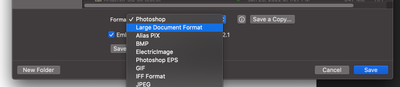Adobe Community
Adobe Community
Turn on suggestions
Auto-suggest helps you quickly narrow down your search results by suggesting possible matches as you type.
Exit
- Home
- Photoshop ecosystem
- Discussions
- No puedo salvar mis trabajos y no me sirve la herr...
- No puedo salvar mis trabajos y no me sirve la herr...
0
No puedo salvar mis trabajos y no me sirve la herramienta de selección.
New Here
,
/t5/photoshop-ecosystem-discussions/no-puedo-salvar-mis-trabajos-y-no-me-sirve-la-herramienta-de-selecci%C3%B3n/td-p/12906735
Apr 26, 2022
Apr 26, 2022
Copy link to clipboard
Copied
Tengo dos errores, 1-No puedo salvar mi trabajo, dice que supera los 2 Gigas.
TOPICS
Windows
Community guidelines
Be kind and respectful, give credit to the original source of content, and search for duplicates before posting.
Learn more
Explore related tutorials & articles
Adobe Employee
,
LATEST
/t5/photoshop-ecosystem-discussions/no-puedo-salvar-mis-trabajos-y-no-me-sirve-la-herramienta-de-selecci%C3%B3n/m-p/12914701#M644524
Apr 30, 2022
Apr 30, 2022
Copy link to clipboard
Copied
To save a file over 2GB choose, Large Document Format in the Save dialog:
To select individual layers on the canvas, make sure "Layer" is selected in the Move tool options bar. To toggle whether you want layers or groups auto-selected on the canvas, toggle the button next to the Layer/Group pop-up.
Community guidelines
Be kind and respectful, give credit to the original source of content, and search for duplicates before posting.
Learn more
Resources
Quick links - Photoshop
Quick links - Photoshop Mobile
Troubleshoot & Learn new things
Copyright © 2024 Adobe. All rights reserved.