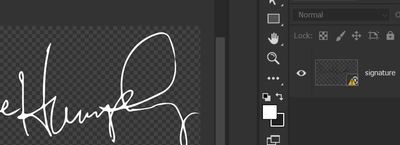Adobe Community
Adobe Community
Non-transparent .eps files
Copy link to clipboard
Copied
Not sure when this happend, but my eps files are no longer transparent in Photoshop. Im sure there was an update either on illustrator or photohops end, but the eps was created and exported from Illustrator and brought into PS as a linked file. Until a few days, ive new had an ussue, but now i all my eps files are just white graphics, although the layer thumbnail show the correct preview.
So help would be gladly appriciated. I havent changed any settings and it effects both my imac, macbook, and PC. As a work around I'm just using .ai files instead of .eps.
How it used to look:
How it looks now
Specs
iMac 2018 /MacOS Big Sur
PS 2021
Aslo same issue on my PC
Windows 10
PS 2021 (22.4.3)
rtx 2080
Explore related tutorials & articles
Copy link to clipboard
Copied
I think this is also a bug in the latest update.
There's also an entry in the bug forum: Problem eps file | Adobe Photoshop Family
In the latest version 22.4.3 is another bug with .eps-files.
Photoshop only opens EPS files low-res | Adobe Photoshop Family
I can imagine that this is related.
I recommend you have to go back to the former version and wait until the bug is fixed.